NPD predicted that mobile users will overtake traditional PC users by 2016, but I had my doubts and reservation.
A couple of weeks ago, I decided to study my analytics and I was shocked; it hit me real hard, NPD predictions happening faster than anticipated; I imagined. It’s just 2013 and mobile users from tablets and smartphones have nearly overtaken traditional PC users accessing this blog? Honestly, the thoughts that ran through my mind sent shock-waves across my nerves.
Quickly, I decided to test Duda Mobile, and everything worked like a charm. In a few clicks the blog was optimized for mobile. I enjoyed their services for 2-months with great conversion rate and increased traffic. But a problem came-up, the inability of users to comment via the platform was really embarrassing and equally forced me to terminate my plan and settle for MobilePress.
There are alots of templates which come with responsive designs optimized for mobile but most times; they stack in just about everything from the standrad interface to the mobile interface. This for me is a wrong approach. Including the sidebar only makes the blog longer and consumes more resources accompanied with slow load time. In regions where 3G and/broadband network is ineffective or unavailable, you leave your blog at the mercy of angry visitors who many never return again.
The reason I decided to stick with Mobilepress is because of its light weight integration. You can include just about anything you think should be necessary. The sidebar is gone which is great.
Mobile Blog Optimization Tips
1. Simplicity
While you create your mobile design, the only thing that should come to mind is simplicity. A lot of things are not needed in a mobile design. Like I argued earlier, removing the sidebar which naturally floats under the contents because of the tiny screen is an automatic requirement. Links should be clickable and text needs to be easy to read. Larger fonts always make readers happy. 🙂 There is no need allowing your loyal readers constantly strain their eyes because they want to read your piece, sooner or later someone else will snatch them from you. The bottom-line is to keep everything simple and user-friendly.
Tip: 8 Recommended WordPress Plugins To Power Up Your Blog
2. Integration
Now that your site is simple, it is important that you match the elements from your standard site to your mobile site. This is a very important feature, if your blog has a traditional color of black and green, it would be out-of-place to make your mobile design have red and blue. The point is to incorporate the same branding ideas on both sides, so anyone visiting either the standard or mobile site won’t have to spend time thinking if his arrival was on the right blog.
3. Avoid Pop-Up Windows
I have visited a considerate number of blogs and when I try to read, I’m faced with a gigantic pop-up window which completely blinds my phone screen. Most times, I am unable to close the window, because the screen is not big enough to accommodate it. I know many people love pop-up windows which is either begging for Facebook likes or Subscribers. The truth is that, those who want to like your page and those who want to subscribe will do same without the annoying pop-up. If you keep forcing visitors do something with pop-up windows, believe me they won’t. I always close the pop-up window before it loads when I am on PC, so I don’t even get to see what the blog owner is forcing down my throat. A lot of people still think like me. I can assure you.
4. Desktop View
Yeah, I get it. Your design looks fantastic. You love it and you are confident that all your users will show same love. That isn’t entirely a bad thought. Infact, it’s an honest one for any designer who has spent an enormous time and resources in making a design work. Despite this, you will still find people who don’t want to take a look at your mobile design. They are interested in some of the contents you have removed.
Tip: Best Alternative To Jectpack For WordPress.com
An easy solution which will satisfy everyone is to create a visible “Desktop View” link on your footer where users can be redirected to your standard site under few seconds. This way, everyone remains happy.
5. Redirection
Finally, put the redirects in pace that will allow users to get redirected automatically to their platform. A search on a mobile platform should redirect users appropriately.
Your Turn
I have written so much already, and I can’t believe how long this was. I am not a fan of lengthy articles but this can be an exception. Now, I really want to read your thoughts. Have you created a mobile version of your blog? What services are you using, if you are using a plugin, let us know and don’t forget to tell us how mobile users are shaping the direction of your blog. I am eager to hear from you.
Hot:



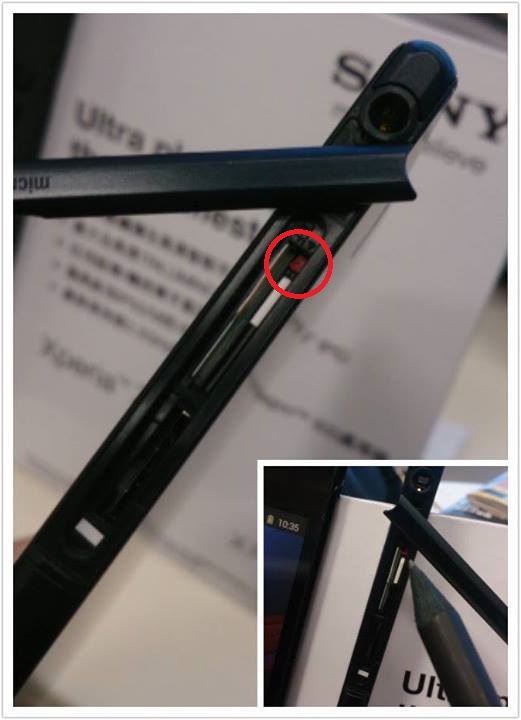
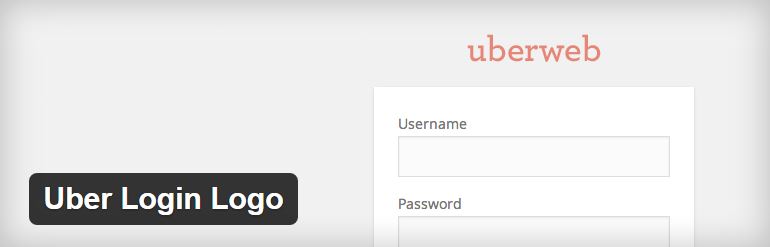

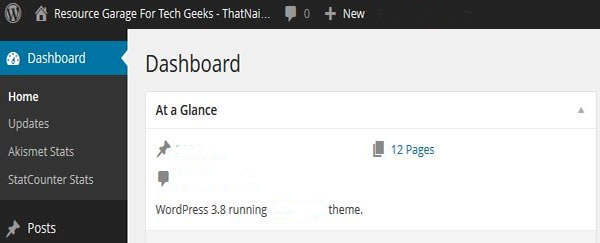
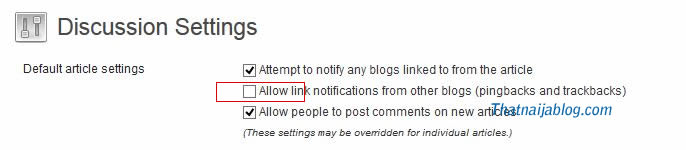











8 Comments
Olili Bob
Nice post boss,it very necessary to optimize your blog for mobile viewers i even just finished doing that for my forum
Nosa E Nosa
Hi Bob,
It’s nice to see you have a mobile ready forum. You should see your traffic improving very soon.
doncyber
fantastic post dude… thanks for sharing
Nosa E Nosa
Thanks mate
Adesanmi Adedotun
Hi Nosa,
This is another epic from you, it’s of no doubt that the numbers of visitors using either smartphone or tablets in accessing our blog is higher that those using PC, therefore the need to optimize our blog for mobile users effectively is another priority.
Cassie
This is really a great one. Very informative indeed. Thank you for sharing this.
Mobile Reviews
Very informative post ! I really agree with this post because now-a-days smart phone users are increasing vitally. For that type of reader your blog should be accessible via simplicity which you have discussed above . All bloggers should know this tips for their mobile users.
Nosa E Nosa
Absolutely. Simplicity wins it all. No matter how complex things might look, getting it simplified will make it better. Blogging is the same.
Thanks for visiting mate.