Alot of bloggers do not like the word “labels” and would most likely prefer “categories” as a replacement. I will show you how to change blogger labels to categories.
Must Read: How To Insert Adsense After Blogger First Post
Easy Step To Change Blogger Labels To Categories
1. Go to your Blogger Dashboard
2. Template > Edit HTML
3. Locate the code below
4. Replace line 3 <data:postLabelsLabel/> with “Categories:”
5. Save Template and Reload your blog.
That’s who you change Blogger Label to Categories, this will make your blog a bit more professional, it will look like a WordPress powered blog.
Evidently, this is one way you can deceive your readers to believe you are using a WordPress blog, but they will still detect that it’s a blogger blog if they look closely. There are a lot of distinction between a Blogger and WordPess, all of these will play out when a smart reader decides to really know what platform you are ruining on.
You are to follow the steps accurately, if you mistake a line of code, you could make your blog stop working properly So, it is important you know what you are doing and we have made the entire process clear and easy to follow.
You don’t have to have any basic technical coding knowledge to know how to make change Blogger labels to categories. Let us know your feedback. Cheers!
Hot:

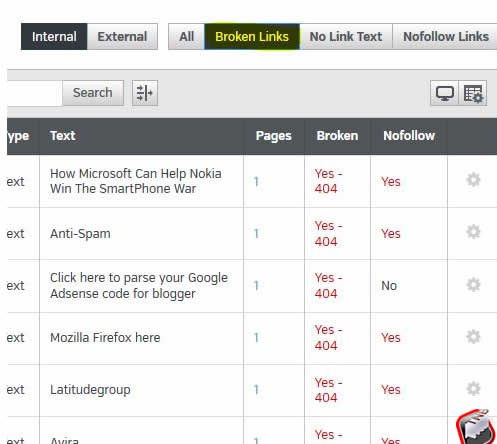

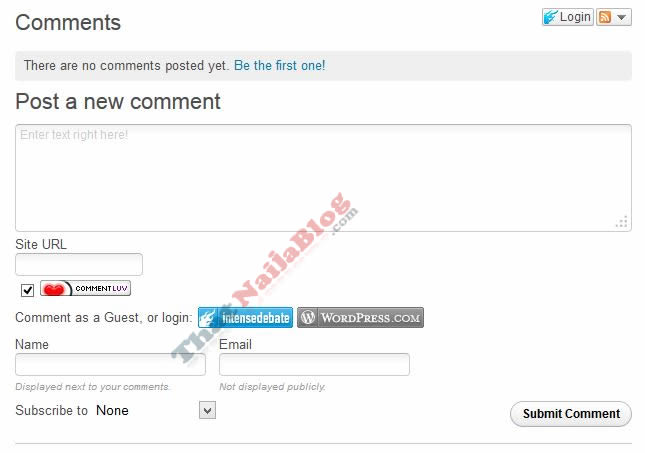











10 Comments
Nosa E Nosa
Great to hear, thanks for stopping by.
Vinayak Sutar-Patil
I got solved..
Nosa E Nosa
What is the error message?
Vinayak Sutar-Patil
Not working bro… need solution asap
Eslam Nawar
It did not change for me. Is that because I am using a dynamic view template?
kanu
Dude Don’t Tell me you are using blogger platform.
I’m Confused….
https://www.techrez.com/2013/08/why-i-excluded-a-search-bar-from-my-blog.html
This type of link is generated by Blogger
i.e. bloglink/year/moth/posttitle
but You can put posts in separate categories and tags…
Nosa E Nosa
Hello Kanu,
I am using WordPress but with Blogger Permalink Structure.
Hope that solves your puzzle.
Jerokiller
that was very usefull, thank you!
Nosa E Nosa
I am glad it worked for you buddy. Enjoy the rest of the day.
Art by Heart
Thank you so much!