Today, I will quickly walk you through how to Add Email Subscription Box to blogger post. It comes with Social Media buttons which makes the “Email Subscription Box” very attractive
 Add Email Subscription Box With Social Media To Blogger Post: What You Never Knew
Add Email Subscription Box With Social Media To Blogger Post: What You Never Knew
1. Go to your Blogger Dashboard
2. Locate Template > EDIT HTML
3. Use crtl F to find the code below
<data:post.body/>
4. Paste the code below immediately after the code above.
5. Change all social media links in line 72, 79, 80, 81, 82 with your url and Save Template.
That’s it. You should now see Email Subscription Box With Social Media under your blog posts. Hope it worked for you?
Hot:

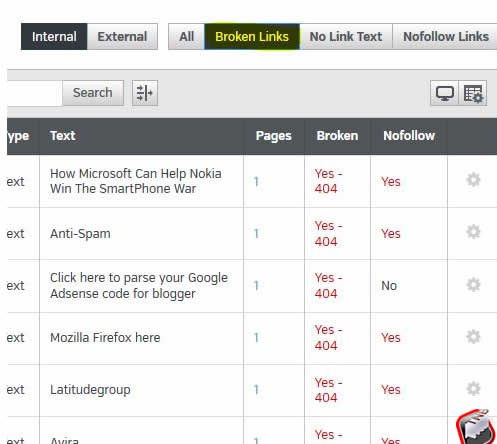

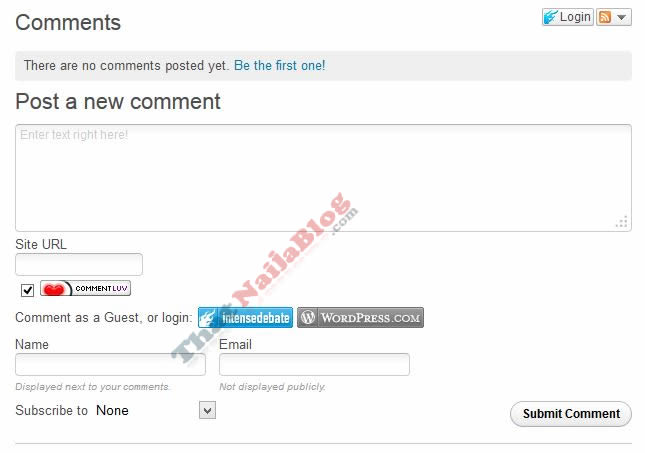











2 Comments
doncyber
am happy reading this bro… i almost thought its for wordpress…. the one am using on http://www.doncyber.com is not as simple as this… any help???
Nosa E Nosa
Yours is fantastic, I don’t know why you want it off..