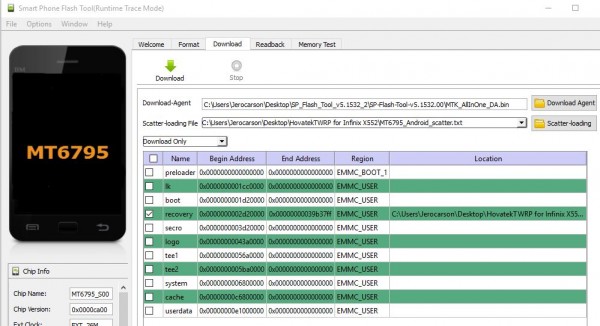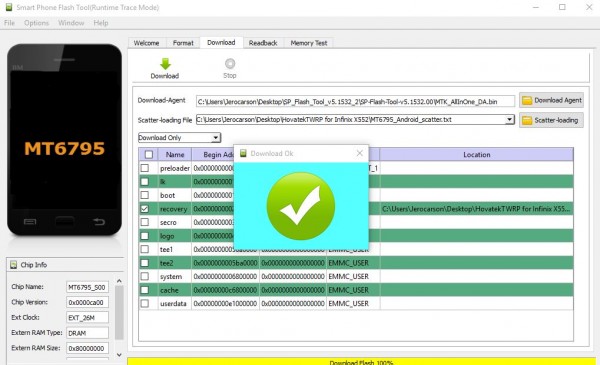For guys who read my Infinix Hot S review, I am sure you already know that the smartphone has been getting a lot of good rating from other smartphone reviewers. This means that the phone has good performance from users so far. Alright, I am going to show you the working methods to root Infinix Hot S x521 and install TWRP on it.
 I have a feeling that there are some people who do not really know what rooting means. For experienced users you can skip this and go to the rooting methods.
I have a feeling that there are some people who do not really know what rooting means. For experienced users you can skip this and go to the rooting methods.
Alright, rooting an Android smartphone means you want to have root or simply say developer’s access on your smartphone. Through this process, you will become a Super User, that means that you can modify your phone’s software and access some advanced settings that your manufacturer originally restricted you from accessing.
The bad news is that, if you root your smartphone, you will lose your warranty. It doesn’t stop there, you can retrieve your warranty if you unroot your smartphone. There are a couple of Android rooting software that work without PC, they work with just a single tap on your phone.
Unfortunately, most of these rooting software do not work with latest models of smartphone, if you don’t want to wait to use any of those Android root apps, you can simply proceed with my working rooting method below.
Hot To Root Infinix Hot S x521 – Step by Step
What Do You Need To Root Infinix Hot S x521
How To Install TWRP Recovery On Infinix Hot S x521
Alright, I assume you have the requirement and you are set to root your Infinix Hot S x521. So, we will go ahead and install TWRP Recovery on the Infinix Hot S x521 using the followings steps below.
Image reference:
- Turn off your Infinix Hot S
- Move the extracted “Recovery.img” and “MT6580_Android_Scatter.txt” from the recovery image file in a folder on your desktop. (see image.)
- Open Fash_tool.ext (you need to extract SP flash tools to your PC)
- Then run SP flash tool as administrator, click scatter loading
- You will need to locate, “MT6580_Android_scatter.txt” (already on your desktop)
- Just click Download, this will start the flashing process.
At this point, you will connect your smartphone to your PC using a micro USB cable. Then press Volume Down or Volume down button on your phone so that your PC can detect it.
After doing that, you should notice that your Flashing process is progressing, after few seconds or minutes, you will see a Green button appear on the flashing tool to show that the flashing was a success. (see image above.)
This is how you install TWRP Recovery on Infinix Hot S x521. So, if you want to boot to recovery mode, you only have to press and hold Volume Down button + Power button simultaneously.
How To Root Infinix Hot S x521 Running Android 6.0 Marshmallow
I assume you already have the latest version of SuperSU, if you don’t, simply download it from the link. You will move the file to your internal storage on your phone. Make sure it is on the root folder, or base folder so you can locate it easily in the next steps below.
Alright, you will need to turn off your phone and boot to recovery mode. (Hold Volume Down Button + Power Button simultaneously)
- Go to the recovery main menu, tap install and select SuperSU Zip, then flash it.
- Once the process is complete, just go back to the main menu and reboot your Infinix Hot S x521.
Finally, download this root checker app to check your root status.
This is how you root Infinix Hot S x521. I have tried to simply the whole rooting process, but if you encounter any problems while on it, feel free to drop a comment. I hope this has been another success tutorial, I also wrote guide that explains the ways to root Infinix Zero 3. Just in case you have a friend that has one, you can surely help him out.
Hot: