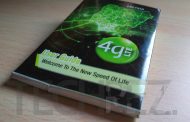This is my first premium guide on this blog, you will learn the steps to unlock Huawei E5377Bs-508 locked to Glo Nigeria. Basically, in this article you will unlock Glo 4G LTE MiFi so you can use the same MiFi with other SIM.
 Glo 4G MiFi uses Huawei E5377 (E5377Bs-508), and it comes with a custom Glo firmware. If you change the SIM, it will ask you for a SIMLock NCK/Unlock code.
Glo 4G MiFi uses Huawei E5377 (E5377Bs-508), and it comes with a custom Glo firmware. If you change the SIM, it will ask you for a SIMLock NCK/Unlock code.
Here’s why you need to unlock Glo 4G LTE MiFi, it has the LTE band 700 / 1800 / 2600 MHz frequencies . This means that you can use MTN and Ntel 4G LTE SIM on an unlocked Huawei E5377Bs-508 MiFi. Before we proceed, here is how to check smartphone 4G LTE bands and frequencies.
One of the things that nobody told me about the Glo 4G MiFi is that you can remotely control it with your smartphone using an app. Download the Huawei app for Android or iOS if you have not already done so.
How To Unlock Glo 4G LTE MiFi (Huawei E5377Bs-508): What You Need To Know
The most important aspect of this premium guide is what I am about to share with you.
If you insert a wrong code on your Glo 4G LTE MiFi multiple times, it would be damaged forever. You will need to purchase a new device.
So, this is what you need to do in other to successfully unlock Huawei E5377Bs-508 that is locked to Glo Nigeria.
- Turn off Glo 4G LTE Huawei E5377Bs-508 MiFi and insert any other network SIM
- Turn on the device, plug it to your PC using the microUSB cable or connect to your smartphone using the Huawei app.
- Once the Glo 4G LTE MiFi is plugged, it will automatically browse for 192.168.8.1. Insert your login details, the default login is “admin” for both username and password.
- You will see a prompt telling you your device is locked. Now, you will need to enter the “correct” unlock code for the Huawei E5377Bs-508 mobile WiFi. Too many wrong attempts will kill your Glo 4G MiFi.
- Do not enter any free code you see on the internet. Doing so will lock your device permanently.
How To Unlock Glo 4G LTE MiFi (Huawei E5377Bs-508): What’s Next?
After following these steps, you have two more options. You either purchase a correct SIMLock/NCK code from vendors online or send N2000/$5 to our account which will be provided to you when you send us a mail containing your device IMEI number.
Basically, you need to send an email containing your Glo 4G LTE MiFi IMEI to [email protected]
Once our team unlocks it using the IMEI, you will be given two options to purchase the code either through bank transfer or Paypal.
You will then send the transaction details of your payment and you get your Glo 4G LTE Huawei E5377Bs-508 “unlock code” sent to your inbox.
This is how to unlock Glo 4G LTE MiFi, I hope this was helpful.
Hot: