Hi, today as part of my Blogging tips on the Blogger platform, I am going to show you to insert Google Adsense inside post in Blogger.
Frstly, I will advice you to backup your template before you proceed with the following steps I would outline immediately.
Insert Google AdSense Inside Post in Blogger: What You Need To Know
1. Log in to your Google Adsense account. 2. Navigate to your Dashboard, and Create an ad campaign. 2. Save and Generate your Code 4. Run your generated code through this program to get it parsed.
In Your Blogger Dashboard
1. Navigate to Template > Edit HTML > Proceed (for old interface: Dashboard > Design > Edit HTML).
2. Tick the Expand Widget Templates check box on top right of the HTML window.
3. Search for the following line in your HTML code.
Click here to parse your Google Adsense code for blogger
(To do so quickly, Hit CTR.F in your keyboard, a search bar will appear, insert the line of code above to quickly get it’s location).
4. Place the parsed AdSense code Directly Above the code you found.
5. Optional, Insert Adsense code between the code below before placing above the HTML code you found.
The conditional tag in lines 1 and 3 will make the ad appear only on post pages. If you want the ad to appear on all pages, just remove the lines.
6. Save and view your blog.
That’s it, everything should work like a charm if you followed these steps correctly.
Note: You don’t need to worry about violating the AdSense ToS, which insist that you must not temper AdSense code. When you parse your AdSense code, you do not alter it in anyway, you only convert the code to the format that all blogger templates understands. If you are still in doubts, kind find more information here and here.
Thank you for reading the updated version of how to insert Google Adsense inside post in Blogger. Encounter any hassle? Do not hesitate to drop a comment.
Hot:

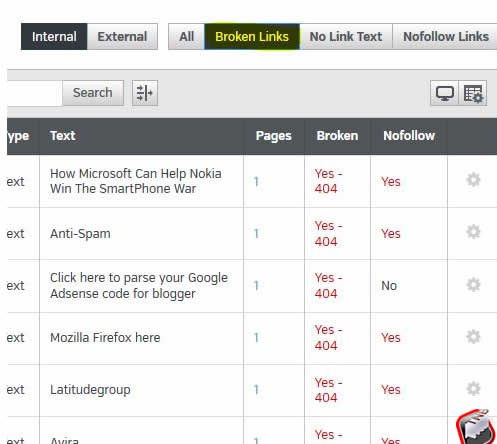

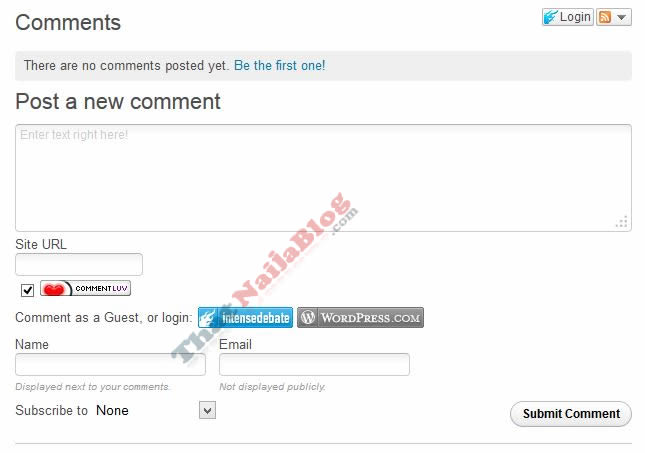











2 Comments
Chinedu
Thanks alot, this really helped me. I was alwasy palcing the direct code but nothing showed up, I didn't know you had a parse your code before it could work. Nice blog
Prince Nosa E
Hi Chinedu, I am glad it worked for you. Thanks for the compliments