This seems to be a general issue for lots of users who decided to launch Chrome in Windows 8 mode. Nothing happens when you finally decide to revert to desktop mode.
Un-installing and re-installing won’t help either, if you are planning to do so, kindly get a cup of coffee while I walk you through easy steps to get your Chrome browser rocking in desktop mode.
Tip: How To Use USB Fash Drive As Virtual RAM
Google Chrome Won’t Launch To Desktop Mode
1. Open the Charms Bar
3, Click “Set Default Programs”
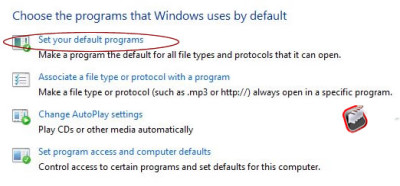
4. Select “Internet Explorer” from the list.

5. Set “Internet Explorer” as Default program
If you followed the steps correctly, Google Chrome should launch in desktop mode for you. This is an obvious flaw and it’s surprising neither of the two software giant made any attempt to resolve this.
Tip: How To Make Your Windows Computer Run Faster
This is how you fix the problem if Google Chrome won’t launch to desktop mood in Windows 8. I hope this was helpful.
Hot:
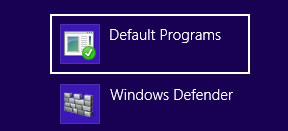
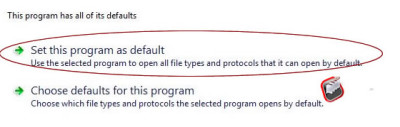
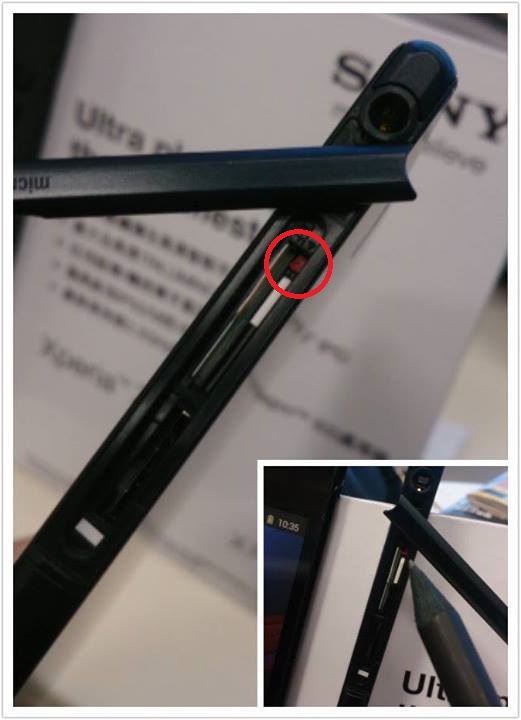
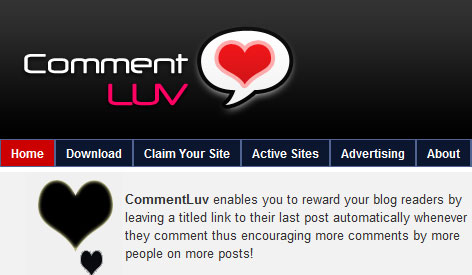



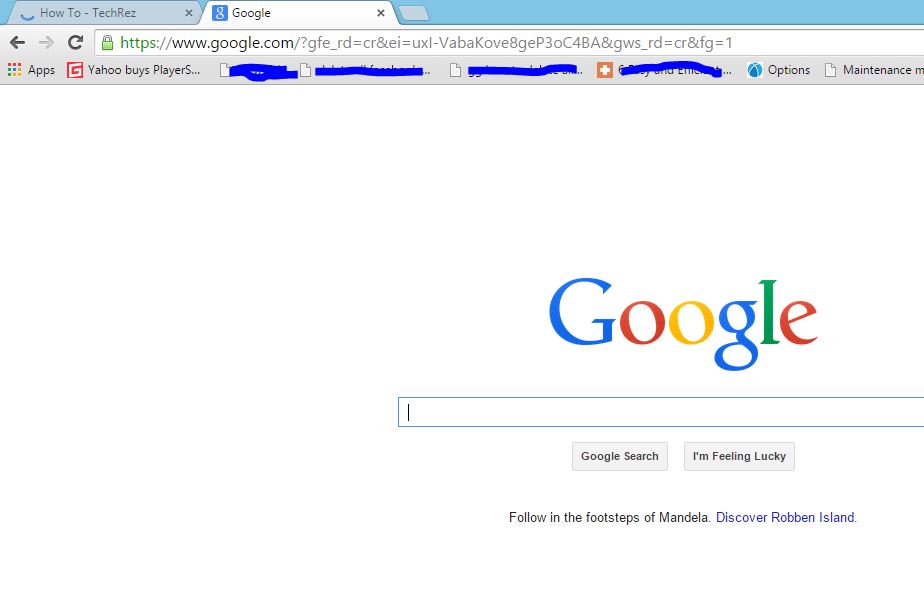











10 Comments
Tapas
Thanks buddy….this set right a most irritating problem for me. Now Abode flash player is working like a dream
Nosa E Nosa
Glad it worked for you. 🙂
Saurabh M
Thanks !
It worked..Appreciate it !
Nosa E Nosa
Glad it worked for you buddy.. 🙂
Greg
It works thanks g
Nosa E Nosa
You welcome buddy.. Thanks for stopping mate
Andrej
Thaaaaaaanks 🙂
Christina Jewett
Thank you VERY much! Quite frustrating to lose the desktop when you are working on the internet and using desktop programs.
Jim
Thank you … other forums were about uninstall/reinstall. This solved it in just a moment.
AKR
thanks!