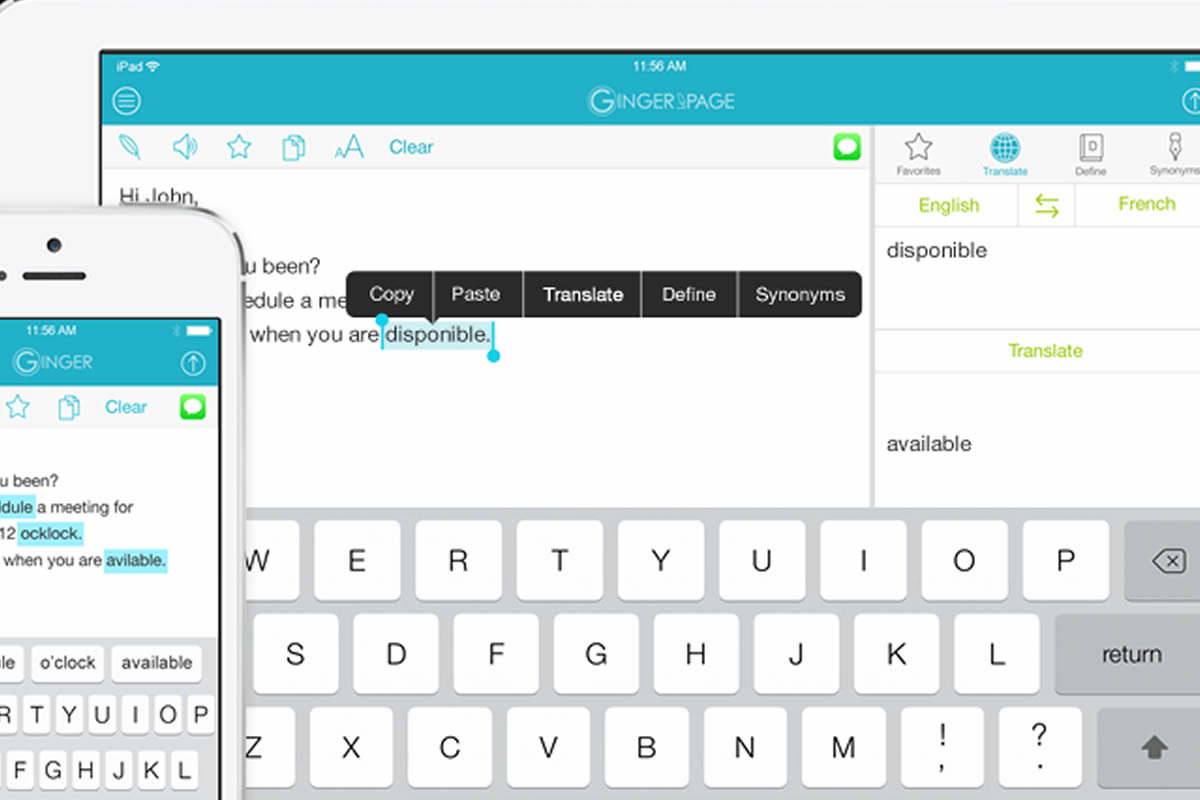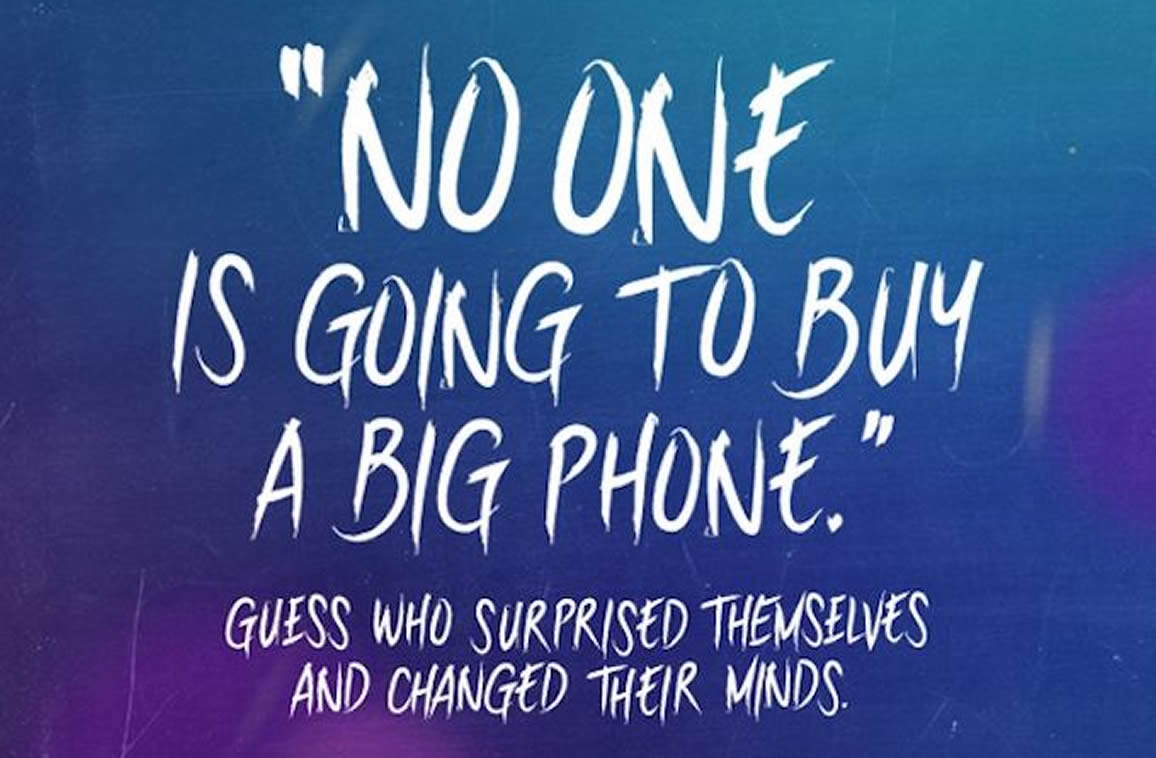It has not been gloom for all Apple TV users after being repeatedly hit by the Apple TV purchase Error: Verification required.
The full error message says, “Verification required, before you make purchases, you must go to the iTunes store on your computer and verify your payment.” Do not be afraid, I have an easy and perfect solution to solve the Apple TV purchase Error once and for all.
 If you use an iPhone, you should discover the ways to connect iPhone 6S to TV
If you use an iPhone, you should discover the ways to connect iPhone 6S to TV
Fix Apple TV purchase Error: Verification required – Method One
- Visit Apple Store from your browser
- Provide your Apple ID and Password to Login
- Locate and Click View Account in the upper-right corner of your browser [just before the Sign Out button]
- Select “Change your default shipping or billing info”
- Now, Click on Edit
- Submit your credit card information details or update with a new credit card information
Hint: After completing this method, purchase an app from your Apple TV. If it doesn’t work, try the next method below.
Fix Apple TV purchase Error: Verification required – Method Two
- Visit iTunes from your PC/MAC
- Select iTunes Store
- Click Your Account name > Select Account option
- Click Edit, just after Payment information
- Re-enter your credit card details or update with a new credit card.
- Click Done
Now try to purchase an item from the Apple TV, you should no longer see the infamous error message; Verification required, before you make purchases from Apple TV. Encounter any hassle, don’t forget to drop a comment.
Hot: