So you tried to install app and you got the “Application cannot be installed” error message on Samsung Galaxy S6. There is no need to be afraid, you will find out to fix the problem in this tutorial.
The first thing you need to do, is verify that you have enough storage space on your smartphone. If you have a relatively low storage space, you would have to free up some space. Quickly, access Apps > Smart Manager > Clean All.
You may consider clearing up additional space if the Smart Manager failed to clear sufficient space. Simply uninstall apps on Samsung Galaxy S6 that is redundant or no longer needed.
Solve “Application cannot be installed” error on Samsung Galaxy S6
This is second option and last resort, if the first option above didn’t work for you.
- Enter App drawer
- Select Settings
- Tap Application manager
- Swipe to reveal All list
- Tap Google Play
- Tap Manage Storage
- Select Clear all data
Best Samsung Galaxy S6 Accessories | Best Samsung Galaxy S6 Cases | microSD Card Adapters
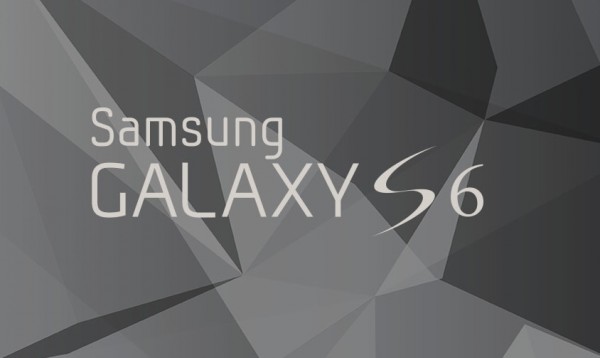
This is how you fix “Application cannot be installed” error message on Samsung Galaxy S6. I hope this tutorial has been helpful. Take a look at the simple methods to connect Samsung Galaxy S6 to tv if you don’t already know how to do so.
Hot:












