Samsung got rid of the microSD slot for its Galaxy S6 and S6 Edge. The reaction to this was pretty on the negative side by fans of the product, but we have a solution which comes in the form of microSD card adapter for Samsung Galaxy S6 and S6 Edge.
This is Samsung’s way of making extra profit, instead of getting addition storage for as low $20, Samsung wants’ you get different models of Samsung Galaxy S6 for additional memory which will come at a higher price.
There are several microSD card adapters for Samsung Galaxy S6, but we will list the best options for you in this page, so you can easily have access to additional storage. Meanwhile, I wrote a tutorial that explains the methods to connect Samsung Galaxy S6 to tv. You should check it out.
microSD Card Adapter For Samsung Galaxy S6
Galaxy S6 Flash
Luckily, Samsung Galaxy S6 supports OTG cables, meaning you can plug a USB drive to the device, which will then act as a storage device.
You will need to purchase a OTG cable, then plug the USB flash to the OTG cable which you can easily access on the Samsung Galaxy S6 and S6 Edge.
You can also get the SanDisk Ultra 32GB USB 3.0 OTG Flash Drive with micro USB, that’s if you want everything coming right-out of one box.
WiFi Flash
SanDisk is arguable the best, in terms of storage solution. They have this WiFi Flash drive, which will let you connect several devices. Goodnews! It doesn’t work with the internet. So, if you hate those wires, this could be your best option.
There are several other alternatives below;
All of this solution with the microSD card adapter for Samsung Galaxy S6 will grant you access to additional storage. All you have to do is access the App drawer, > Tools > My Files.
Best Samsung Galaxy S6 Accessories | Best Samsung Galaxy S6 Cases | microSD Card Adapters
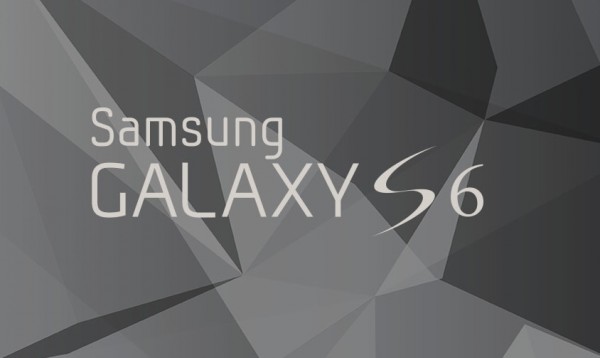
On the My Files folder, you can either transfer the files to your Samsung Galaxy S6 or just stream video directly.
Hot:













