I am not a fan of Google Now, it’s personal and I won’t have to explain my reasons. However, if you are like me, you might be wondering how to enable or disable Google Now on Samsung Galaxy S6.
You are no far from getting the answers. In this brief article, you will get the fundamentals.
Enable/Disable Google Now On Samsung Galaxy S6
- Go to your Apps drawer
- Tap Google [blue icon + white g]
- Tap Menu [upper-right corner of the app]
- Tap Settings
- Select Now cards
- Make your desired settings
Best Samsung Galaxy S6 Accessories | Best Samsung Galaxy S6 Cases | microSD Card Adapters
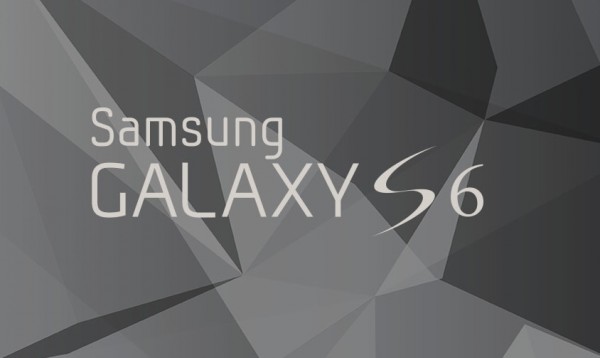
That’s it, if you follow the tutorial correctly, you should be able to enable or disable Google Now on Samsung Galaxy S6. The entire process should work like a charm for you.
Hot:











