Bloatware are preloaded apps on Galaxy S6. Most users prefer to delete bloatware on Samsung Galaxy S6 because they believe it takes up a large storage space.
If you are like these people, but you don’t know how to delete bloatware on Samsung Galaxy S6, I will walk through the process of getting it done. The entire process should work like a charm for you.
Bloatware softwares on Galaxy S6 and S6 Edge, includes apps like Gmail, Google Plus, Google Play. Even Samsung custom preloaded apps like the S Voice and S Health can be removed.
Kindly note that some of these apps can be totally uninstalled, in the case, where this can’t be done, you have exclusive right to disable the app. A disabled app won’t be visible on your app drawer and it won’t run in the background. This means, it would use your smartphone resources.
Delete Bloatware On Samsung Galaxy S6
- Navigate to your App drawer
- Select the Edit button
- Apps that can be uninstalled or disabled will display Minus icon
- Tap this Minus icon on the app you intend deleting or disabling.
Best Samsung Galaxy S6 Accessories | Best Samsung Galaxy S6 Cases | microSD Card Adapters
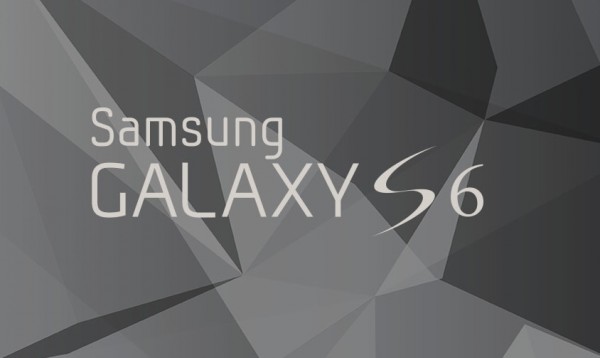
Phew! That was fast. That’s how you delete bloatware on Samsung Galaxy S6. Encounter any hassle; do not hesitate to drop a comment.
Hot:











