I am going to show how to turn off Samsung Galaxy S6 keyboard vibrations. The keyboard vibration feature can be very annoying at times, because each time you tap a key, the phone vibrates. It doesn’t just feel right at times, we will fix it.
You may also want to see how to connect Samsung Galaxy S6 to tv. This way you can mirror what you see on your phone to your tv and I think it is really a fun thing to do.
Alright, let us begin the tutorial that brought you here.
Turn Off Samsung Galaxy S6 Keyboard Vibrations
- Open App drawer
- Launch Settings
- Tap Sound
- Select Vibration Intensity
Best Samsung Galaxy S6 Accessories | Best Samsung Galaxy S6 Cases | microSD Card Adapters
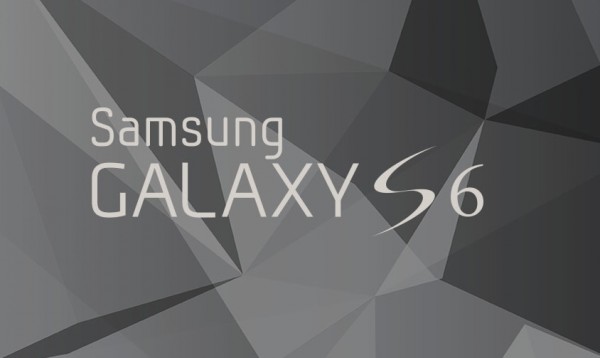
Simply select the button on the top left to turn off Samsung Galaxy S6 keyboard vibrations. I hope this helps.
Hot:












