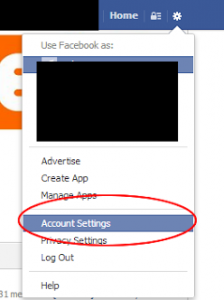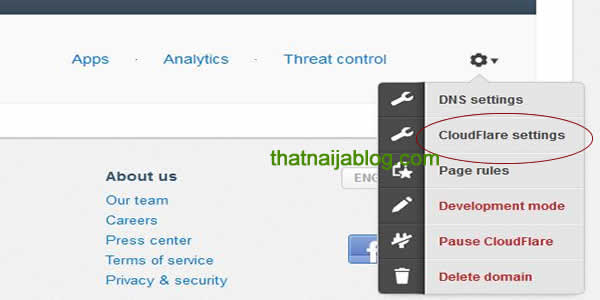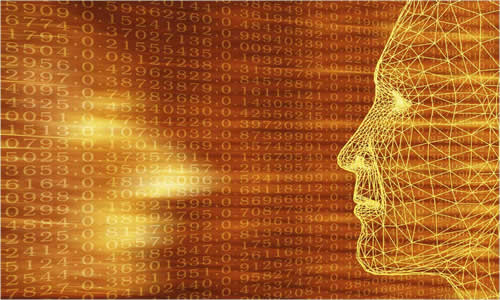Alot of people still access Facebook with the default secure protocol, in less than 60 seconds, I will quickly run you through how to use your Facebook in a more secure way by enabling HTTPS on your profile.
5 Easy Steps To Make Your Facebook Profile More Secure In 60 Seconds
1. Log in to your profile and navigate to the dropdown menu options
2. Click Account Settings
3. Click Security
4. Edit Secure Browsing and Check the box
5. Save and refresh your browser window.
It’s 59 secs and I am glad it wasn’t that difficult for you. Cheers!
Hot: