I am going to show you how to delete call log on Samsung Galaxy S6. By default, call logs are saved on Samsung Galaxy S6, including duration of call and other details. For most users, this is not good and for others, they simply want to get rid of it so it can not be viewed by other people.
A guy who has a girlfriend, but regularly calls other girls will definitely want to delete his call log so his girlfriend doesn’t find out… That is just one case and there are others, but don’t forget you can connect Samsung Galaxy S6 to TV. This is a simple way to mirror what you have on your smartphone to your TV.
Alright, let us begin with the tutorial for the day.
Delete Call Log On Samsung Galaxy S6
- Launch the Phone app
- Access the Log tab on the left side of the screen
- Select More button just at the top
- Tap Edit
Best Samsung Galaxy S6 Accessories | Best Samsung Galaxy S6 Cases | microSD Card Adapters
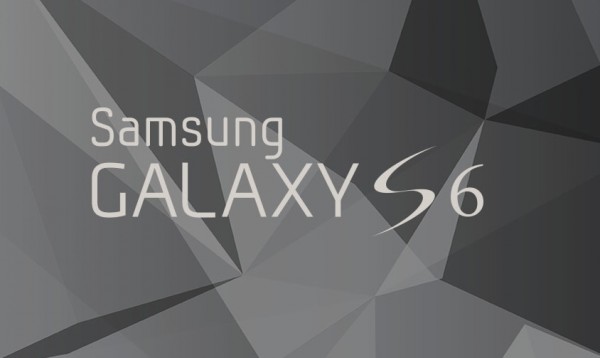
Now, use the checkbox to delete a single entry or select “All” to delete all Call log entries on Samsung Galaxy S6. Note that the methods to delete call log on Samsung Galaxy S6 will also work for Galaxy S6 Edge. I hope this was helpful.
Hot:












