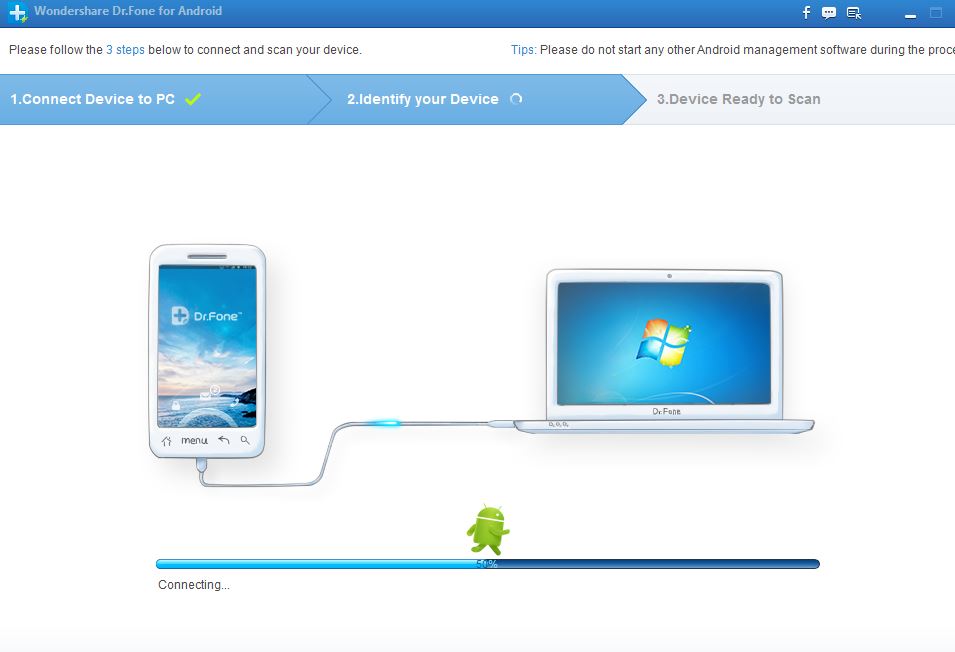In this guide, I am going to show you the easiest methods to Fix “text message memory full” error on Android devices.
Recently, this became a common issue. It is not clear why it is happening, but what clear is that there is a way to fix it and you will no longer get this error. Alright, before I begin this tutorial, I want to also show you how to get paid Android apps for free. There is so much you will learn in that guide.
Let is begin the steps;
Error: Text Message Memory Full On Android – Solved
First thing first, free up space on your Android device. Your messages are not stored on SD card, they are stored on the phone’s internal memory.
There are a couple of things we can do to free up space on internal memory.
Delete Media
If you have an old movie or images you no longer need, there is no point keeping it on your phone. Simply get rid of them.
To “Delete” a video or picture, tap and hold the media file, until te option to “delete” appears. Tap on it to complete the action.
Remove Unwanted Apps
Just like media, a lot of users install a lot of apps they don’t use in months. Some users still have apps that have a recent and better alternative. You do not need to have all of these, free up space on your phone internal memory by removing or uninstalling redundant apps.
Go to “Settings” > “Applications” > “Manage applications”
Uninstall apps you no longer need or move the apps to SD card.
Move Apps To SD card
Go to “Settings” > “Applications” > “Manage applications”
Swipe to reveal downloaded apps; select an app and “Move to SD card”
That is about it, if you followed the simple steps correctly, you should be able to fix text message memory full error on Android. I hope this tutorial has been of help.
Hot: