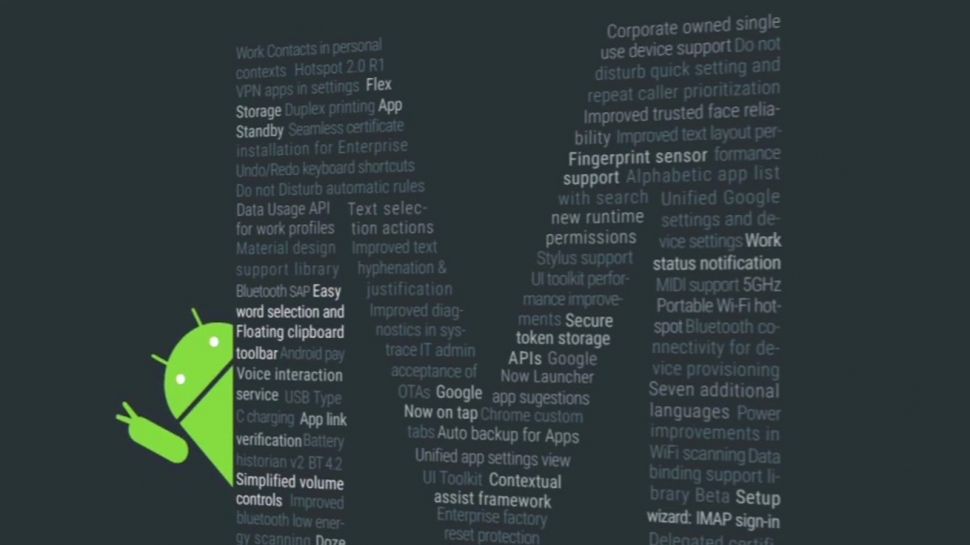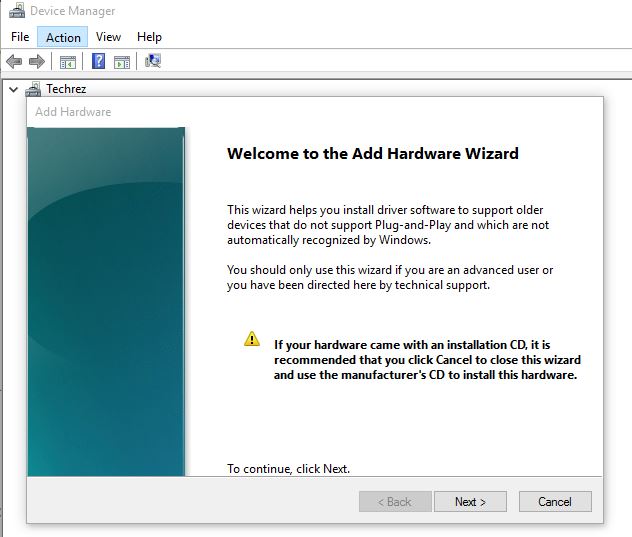In this guide, you will learn how to change Infinix Hot 2 X510 IMEI to BlackBerry IMEI. All you need to do right now, is to follow the easy steps in this guide and you should be able to change Infinix Hot 2 X510 to BlackBerry IMEI. Before that, here is a list of apps that drain your battery and eat up your data. You may want to go through the link and review the apps you installed in your Infinix Hot 2.
Disclaimer: Any reliance you place on our guides is strictly at your own risk. In no event will we be liable for any loss or damage to your device, including without limitation, indirect or consequential loss or damage, arising out of, or in connection with, the use of this blog.
Please note that using this guide will void your warranty. But you can reclaim your warranty by reversing the process. There is no rooting, this process is fluid and won’t require too much of an hassle.
Change Infinix Hot 2 X510 IMEI to BlackBerry IMEI – Solved
Step One: Store your original IMEI
Dail *#06# on your Infinix Hot 2 X510
Back-up the numbers, you can copy them or take a screenshot and save in dropbox.
Step Two: BlackBerry IMEI Generator
If you don’t have a BlackBerry IMEI to use, download BlackBerry IMEI Generator , Extract and Run on PC.
Hint: Your Anti-virus may detect it as malware, but its clean. I have it on my PC and no issues.
Generate BlackBerry IMEI, this is what you are going to use in step three.
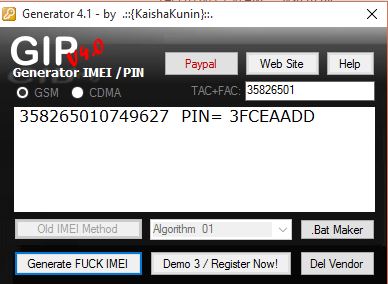
Step Three: Digging Deep
Dial *#*#3646633#*#*
Swipe to the left on the telephony dialog to reveal the “Connectivity” tab
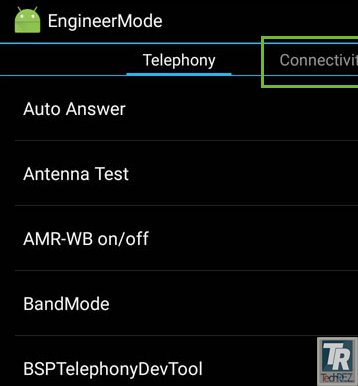
Tap “CDS Information”
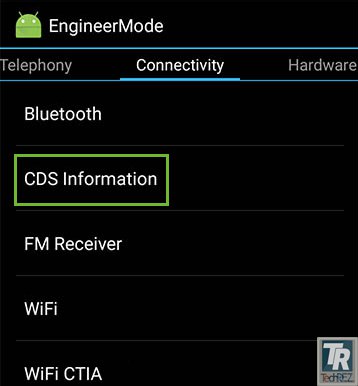
Tap “Radio Information” [located under Common Data Service]
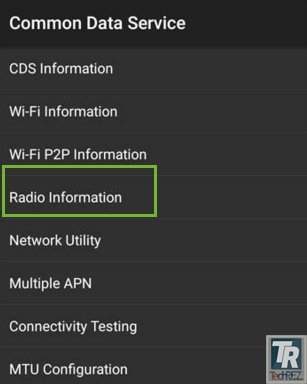
Select the Phone (Phone 1 or Phone 2) you want to Change its IMEI
Hint: If you want to change Phone 1, tap select Phone 1, if you want to change Phone 2, select phone 2. Phone 1 or Phone 2 also means SIM 1 or SIM 2. Depending on where you want to insert your Glo SIM for BIS.
On the next page, Edit AT +. For SIM 1, Use AT+ EGMR=1,7,”” for SIM 2, Use AT+ EGMR=1,10,””
Important: Leave a Space between AT and +, so you don’t you get an invalid prompt after the process. Enter your BlackBerry IMIE in between the column sign [“”] and tap “SEND AT COMMAND.” If you get a “AT Command Sent. OK” prompt, It means the entire process was successful.
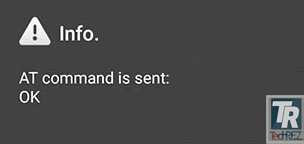
Restart your Infinix Hot 2 X501 and dail *#06# to confirm your new IMEI.
Get Glo BIS
Insert your Glo SIM into the SIM port that was changed
Simply dial send Comonth or BBCmonth to 777 to subscribe to Glo BIS with 3GB value and a validity of 30-days.
First time activation could take as much as 24-hours. So don’t fret if you don’t get an activation email quickly.
Change your APN to blackberry.net and everything should work perfectly once you get the activation SMS.
This is best method to change Infinix Hot 2 X510 IMEI to BlackBerry IMEI. I hope this article has been of help.
Hot: