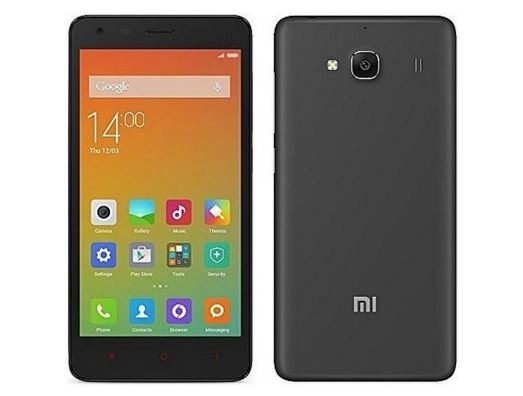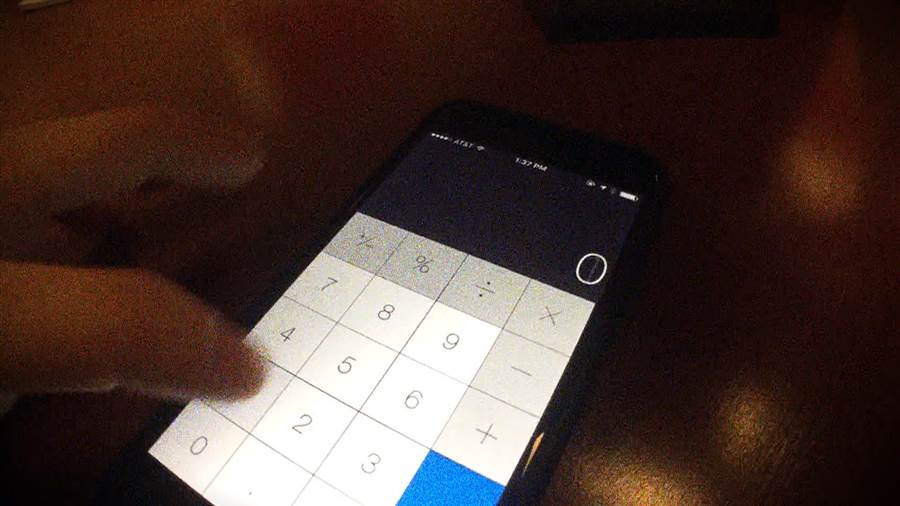If you don’t want to miss an important meeting or just need to be awake at a particular time and you do not know how to set alarm clock on Samsung Galaxy S5, it could be really frustrating, but I am going to show you how work with the Samsung Galaxy S5 alarm in this guide.
You will learn the simple steps to set alarm clock on Samsung Galaxy S5, you are also going to learn how edit and delete the alarm clock. Other features like stopwatch will be covered in this guide. Do you know you can connect Samsung Galaxy S5 to TV? You may also want to check out the guide once you are done setting the alarm clock on your smartphone.
Set Alarm Clock On Samsung Galaxy S5
- Tap Apps
- Search for Clock in the App drawer
- Tap Create
- Follow the guides below which explains the settings
The fundamentals you need to know are as follows;
- You can set the Time you want the alarm to sound. It could be AM/PM.
- There is also the Alarm Repeat which you can select if you want the alarm to repeat itself.
- The Alarm Type allows you to select how you want the alarm on Samsung Galaxy S5 to behave. Do you want it to vibrate, sound or both? You can make that decision with this option
- Alarm Tone lets you select a tone for the alarm
- You can set the Alarm Volume by simply dragging the slider
- Then you can Snooze, simple toggle the option to turn it on or off.
- Lastly, you can set a Name for a particular alarm.
Delete/Turn Off Alarm On Samsung Galaxy S5
You can turn off the alarm on Samsung Galaxy S5 by simply touching the alarm, then swipe the red “X” to turn it off.
If you want to delete an alarm, just access the alarm menu, touch and hold the alarm that no longer has a use. Delete! That is all about it, it is really easy set alarm on Samsung Galaxy S5, that should be the thinking right now. I hope this helped. Cheers.
Hot: