The LEO Privacy Guard applock for Android is designed to ensure your smartphone privacy is never threatened.
Do you feel powerless when you give out your smartphone to a friend? You become unease because there is every tendency that she is going to read your SMS, spy on your WhatsApp messages and other private stuffs you don’t want other eyes to see.
The security app will allow you lock apps, hide messages. It also comes with speed booster to enhance the performance your smartphone.
Beyond the conventional PIN and Passcode that has their effect on just the homescreen, LEO Privacy Guard ruthlessly goes further to securely take control of all your sensitive information, even photos on your smartphone.
Setting Up LEO Privacy Guard
 Like every other Android app, you need to download LEO Privacy Guard, install and run the app on your smartphone.
Like every other Android app, you need to download LEO Privacy Guard, install and run the app on your smartphone.
Opening the app will reveal the main features, then you have to set a password. This will allow you get access, within which privileges would be granted to control how you want to secure other apps on your smartphone.
By default, it has a pattern password which you can change to PIN code access. There is also a very handy feature that allows you recover your password with a security question.
LEO Privacy Guard: How It Works
LEO Privacy Guard is an awesome Android app that makes a very complex smartphone feature very simple. The secuirty app basically protects any app from unauthorized access.
Outside locking apps and sensitive photos or videos. The app does alot for parents, it prevents your kids from spalshing the cash on purchasing expensive games or even sending mails to collegues, friends or family memebers without your knowledge.
A California single mum got really Angry after discovering her daughter sent unauthorized email to her dad. It was a big issue that should never have happened with exclusive Android app applocker like the LEO Privacy Guard.
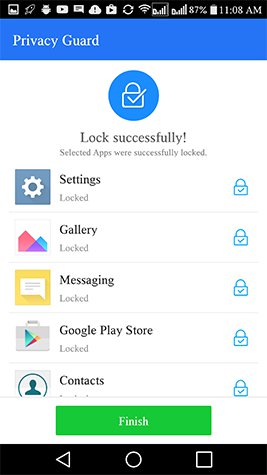 Basically when you lock an app with LEO Privacy Guard by tapping on App Lock and selecting the apps you wish to protect. It’s that easy, lol..
Basically when you lock an app with LEO Privacy Guard by tapping on App Lock and selecting the apps you wish to protect. It’s that easy, lol..
Now, when an unauthorized person tries to open the app you locked. He gets a splash screen asking for password. This is fun, while being protected. It makes more sense because it’s free to download, although there are some non-so-offputing ads at the bottom of the app.
LEO Privacy Guard has an extra bonus feature called “Boost.” With the Boost feature, you can free up RAM space which should technically improve the performance of your smartphone. The reason I said technically is because the feature doesn’t really do much with recent smartphones because they are designed for optimal and efficient usage of RAM.
The App Cover feature on LEO Privacy Guard creates room to add an after-effect when a protected app is opened. There is also the Protection feature that tells you the level of risk your smartphone has.
Download LEO Privacy Guard from Google Play or Visit the official Site to get the app.
Hot:
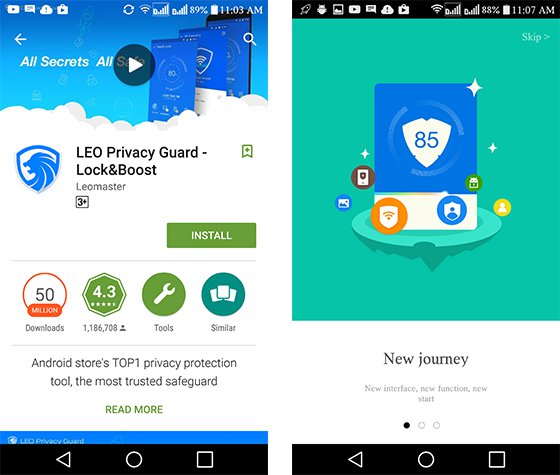
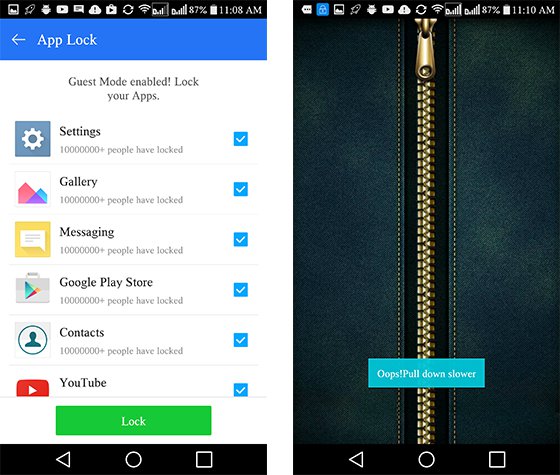

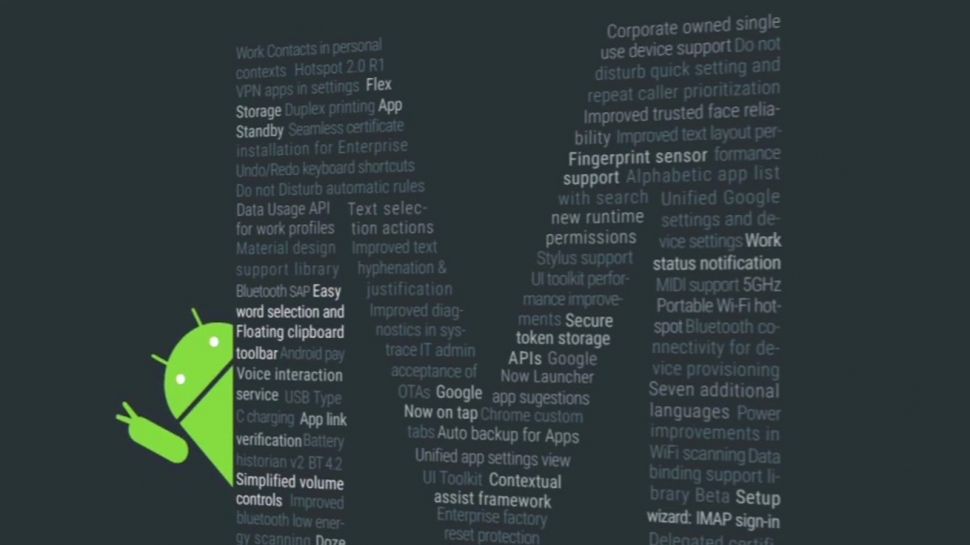















One Comment
Kevin Okeh
I’ve used Leo for a couple days and I can confidently say it gets the job done. Nice review Nosa.