This is an updated version of top 3 maintenance mode WordPress plugins, I discovered that two of such plugins haven’t received support from their authors for over two years. I always encourage bloggers to use plugins which still have an active author’s support. This is important in protecting your blogs against hackers.
I did an extensive review of these under construction WordPress plugins and they should work exclusively for you. If you need to make a major update and don’t want visitors looking at the changes from the front-end, you can make your choice between these WordPress plugins.
WP Maintenance Mode
 If you needed to make your blog inaccessible by visitors while you optimize your blog, WP Maintenance Mode plugin will let you perform that task effortlessly. You can set the date when your blog would be available; it equally supports role capabilities, meaning you can determine what level of users can still access the blog’s front-end. WP Maintenance Mode will also let you exclude URLs that you want your visitors to access pending when the full site comes back online.
If you needed to make your blog inaccessible by visitors while you optimize your blog, WP Maintenance Mode plugin will let you perform that task effortlessly. You can set the date when your blog would be available; it equally supports role capabilities, meaning you can determine what level of users can still access the blog’s front-end. WP Maintenance Mode will also let you exclude URLs that you want your visitors to access pending when the full site comes back online.
License:( Free)
Don’t Miss: How To Identify, Prevent And Stop Negative SEO
5sec Maintenance Mode
 5sec Maintenance Mode plugin is an easy to use plugin with lot of features right out-of-the-box. You have 6 custom templates to play with it. Each of these templates is carefully designed to make your visitors less pissed.
5sec Maintenance Mode plugin is an easy to use plugin with lot of features right out-of-the-box. You have 6 custom templates to play with it. Each of these templates is carefully designed to make your visitors less pissed.
The timer is customizable, it also has a progress bar detailing the status of your work on the blog, it is also customizable. One of the beautiful features of the plugin is the ability to create access rules either by role capabilities or by IP’s.
License: (Premium)
Ultimate Coming Soon Page Plugin
 Just like every other top rated under-construction plugin, Ultimate Coming Soon Page Plugin makes things a little simple. You would be amazed with the flexibility of this WordPress plugin. One you have it installed, users without access to your backend of your blog will see a beautiful coming soon page. Users with adequate privilege can then work on the blog and view the result. Once customization is complete, you can easily disable this plugin and let the world marvel at your new design.
Just like every other top rated under-construction plugin, Ultimate Coming Soon Page Plugin makes things a little simple. You would be amazed with the flexibility of this WordPress plugin. One you have it installed, users without access to your backend of your blog will see a beautiful coming soon page. Users with adequate privilege can then work on the blog and view the result. Once customization is complete, you can easily disable this plugin and let the world marvel at your new design.
License: (Free)
Don’t Forget: 6 WordPress Plugins To Keep Your Commenter’s Thirsty For More
Anticipate Plugin
 Anticipate WordPress plugin will your visitors anticipate what’s cooking by displaying a lovely coming soon page to visitors without Admin privilege. You can use this plugin to hide your blog’s process of rebranding, and once you have completed the task and satisfied with the result, you can deactivate the plugin.
Anticipate WordPress plugin will your visitors anticipate what’s cooking by displaying a lovely coming soon page to visitors without Admin privilege. You can use this plugin to hide your blog’s process of rebranding, and once you have completed the task and satisfied with the result, you can deactivate the plugin.
License: (Premium)
Gatekeeper
The Gatekeeper WordPress plugin will quickly allow you make your blog offline to visitors while total and complete access is maintained for administrators of the blog. With the Gatekeeper WordPress plugin, you can also create a blacklist to initiate permanent bans.
License: (Free)
Conclusion
These 5 WordPress Maintenance Plugins should give you unfair advantage as you re-design your blog or fix a problem. Whichever one you decide to stick with, it should work for you without problems.
Hot:


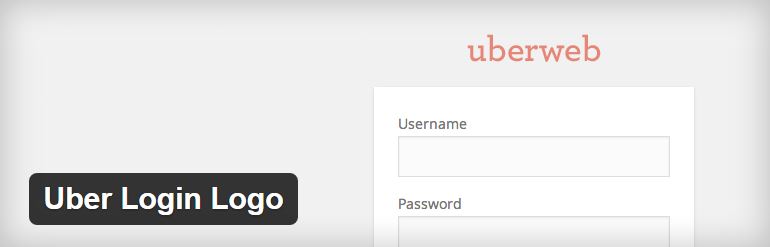

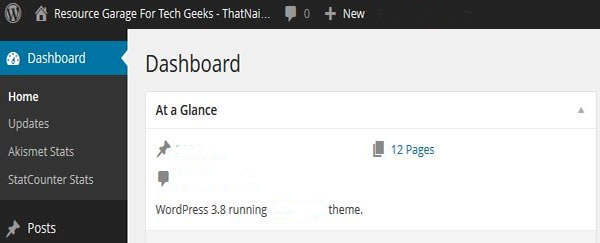
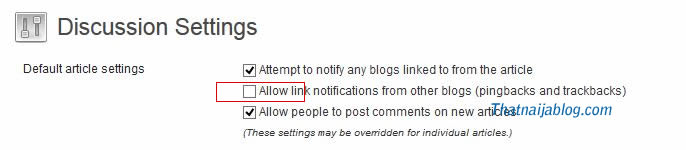











One Comment
Sam Adeyinka
Hey Nosa,
Are you kidding me? I’ve never heard about this plugins before. I don’t need them though but I’ll definitely look them up. Nice share!
Sam