WordPress is my preferred choice of blogging platform because it really makes life easier with plugins and the good news is that, lot of them are entirely free but that doesn’t mean things can’t get nasty at times.  Plugins are great but too much of it can cause more harm than you can imagine. They are a couple of plugins that could affect your blog’s traffic negatively by hampering on your blog’s speed. It’s no longer news that the loading time of your blog affects it’s ranking on Google search algorithm. That said; they are also a few that could eat up your host’s CPU resources and by the time you awake, you would be kicked out of their services or forced to upgrade.
Plugins are great but too much of it can cause more harm than you can imagine. They are a couple of plugins that could affect your blog’s traffic negatively by hampering on your blog’s speed. It’s no longer news that the loading time of your blog affects it’s ranking on Google search algorithm. That said; they are also a few that could eat up your host’s CPU resources and by the time you awake, you would be kicked out of their services or forced to upgrade.
Despite the negatives, you can take the positives out of it because there are still a good number of plugins that will make your life easier and leave your blog in perfect shape. I tried over 40 plugins and finally settled for these 19. This is particularly great for me because when I first attempted blogging without success some years ago, I had 87-plugins installed on my blog. 😀 . . That’s scary right? I totally agree with you. So here is the list;
1. Akismet
A fantastic spam protection plugin developed by WordPress. This is the first WordPress plugin every blogger has to activate and then other things would come in nicely. Askimet is great but for optimum result, I combined it with Anti-spam.
2. Anti-Spam
Selecting the best plugin to combat spam was my most difficult task on this blog. I spent 14-days trying 8-different plugins and I couldn’t ask for more after the combined effect of Anti-Spam and Akismet completely eliminated spam from my blog. You hate spam as much as I do? Then this combined effect is for you. Recommended: How To Speed Up Your WordPress Blog
3. CommentLuv
Arguably the best commenting plugin out there and I love it specifically for the outstanding features that comes bundled with it. It’s one of the ways I keep track of my commenter’s recent articles. CommentLuv also encourages comments especially if you are providing “dofollow” links. It is thanks to Andy; the author of this plugin and special appreciation to him for accepting to publish my third guest post on his blog.
4. Engageya
I am very selective when it comes to plugins. 6-days of research on the best slide-out plugin was worth the effort as I finally got to know about Engageya on the day I wanted to give up on having a slide-out, showing related posts on my blog. You could also get a few bucks by allowing cross-promotion content recommendations on your blog. It offers a variety of slide-out, including thumbnails related posts.
5. Google XML Sitemaps
Google XML Sitemaps plugin generates a special XML sitemap which will help search engines like Google, Yahoo, Bing and Ask.com to seamlessly index your blog.
6. Blogger To WordPress
After enjoying Blogger for 3-months, it was time to migrate to WordPress. The Blogger To WordPress plugin ensured that 1-1 mapping between Blogger.com blog posts and WordPress blog posts was effective.
7. Members
Members WordPress plugin makes your blog a more powerful CMS by letting you create users and specifically assigning different role capabilities to them. This is particularly useful if you are accepting guest posts or have other authors and you want their access to some certain areas of your blog like editing template files to be restricted.
8.MobilePress
They are lot of plugins that let you turn your blog to a mobile friendly version, but I specifically love the way MobilePress plugin is built. I have designed my custom template and everything seems to be aligning smoothly. If your blog isn’t mobile ready, you can learn these 5 tips to optimize your blog.
9. Nofollow For External Link
This plugin gives me total relief in the fact that no link external link is passing juice from my blog unless I ask it to do so. A very simple but yet powerful plugin. Nofollow For External Link will automatically add the “rel=”nofollow” link attribute to all external links.
10. Official StatCounter Plugin
This adds the StatCounter tracking code to your blog. Although you can manually add the javascript code to your blog and get same result, I use it because I get to see my stats report right inside my blog and it doesn’t add any extra load to the CPU resources. StatCounter Plugin is one of the best blog analytical tool out there but you will need a premium version to enjoy most of the services and keep a bigger log of your blog’s statistics.
11. Redirection
I use the Redirection plugin in managing all my 301 redirects and monitor 404 errors aswell. It’s a pretty nice addition to list of plugins and has helped me a lot.
12. Subscribe to Comments Reloaded
Some people don’t remember they commented on a blog probably seeking solution to a problem and when the comment is replied; there is no way to find out. Subscribe to Comments Reloaded eliminates that barrier by notifying subscribed commenters via email when another comment is left on the blog post. Commenters could also opt out of this notification anytime.
13. TablePress
Those lovely Tables you see on my blog are only made possible with the TablePress plugin. It has a lot of options that will let you output the perfect table you desire. You should download it if you still spend time creating tables with basic HTML codes.
14. Thank Me Later
Thank Me Later basically send a “thank you” mail which you can customize to your blog commenters each time they leave a comment on your blog. An incredible way of showing love.
15. User Registration Aide
Leaving the default registration page by WordPress could leave you to lot of spam registrations. User Registration Aide WordPress plugin let you add custom field to your registration thus irritating lazy spam bots from invading your blog.
16. WP Smush.it
WP Smush.it will reduce your images and optimize them for better performances on your blog. Too large an image means additional time in loading the page where the image is located. Once you get your API, the entire process works like a charm. You can optimize all previous images as well as current images without stress. Don’t Miss: How To Protect Your WordPress Blog From Hackers
17. Better WP Security
If you haven’t got your WordPress blog hacked before, you probably have seen hacked blogs running on the WordPress platform. If you have never got hacked, that’s really fantastic and it is my sincere wish that you do not experience it. I have been there and I can tell you that I hate to be the author of such stories. You will need Better WP Security to make you sleep at night while your blog continues to stay alive.
18. W3 Total Cache
WP Super Cache vs W3 Total Cache, that’s one of the endless arguments on WordPress and I have no answer to which plugin is better but I have used both and others. All of them have their bragging rights and it wouldn’t be bad if I said I finally found love with W3 Total Cache. It works for me and made me remove my Database caching plugin since it works as a combined plugin with page caching, database caching, minify options and well as CDN integration and lot more.
19. Hello Dolly
“This is not just a plugin, it symbolizes the hope and enthusiasm of an entire generation summed up in two words sung most famously by Louis Armstrong: Hello, Dolly. When activated you will randomly see a lyric from Hello, Dolly in the upper right of your admin screen on every page” – That what the author said and I agree, I love this baby and I am glad I didn’t remove it earlier.
Your Turn
Feeling great, 1337 words and I have summed it all. These are the plugins that power my blog and I am pretty sure they all look familiar. You have better alternative to any of these? Kindly drop them on the comment box. I love to read what WordPress plugins you have installed also. 🙂
Hot:


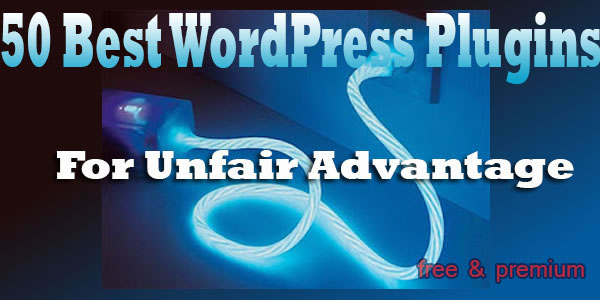











14 Comments
kyle stevens
Hi Nosa, Thanks for sharing with us this amazing list of pluings. My personal favourite is WP Smush it because it helps to the size of image an really increases the page loading speed by over a ten
Nosa E Nosa
WP Smush.it is definitely a must have. The larger the image file size, the slower your blog loads. The plugin really does alot and works without added load to your server.
dorin
hi
thanks for your post
can you please say which of these are CPU hungry?
i fear that “nofollow” plugin is eating all my resources…
Nosa E Nosa
Hello Dorin,
None of these plugins are CPU hungry, all of them where carefully selected.
However, you can use P3 (Plugin Performance Profiler) to check which installed plugin is consuming your CPU resources.
I have my doubts about “nofollow” plugins causing excessive CPU usage.
Majority of the available SEO plugins have also been reported to cause high CPU usage.
Babanature
Hello Nosa,
You sure do know how to pick them :).
I am only using most of the plugins you mentioned here because i am trying to keep my blog plugins to its minimum. but the 4 you mentioned that i do love dearly, are commentluv, Google xml sitemap, mobilepress and W3TC. I am no more using security plugins because a friend gave me a script which is working beautifully.
You list is no doubt the finest, do have a good week ahead
Obasi Miracle
Great list there Nosa,
I currently have 4 plugins from your list and must say that I do not regret using them.
The better part of it is that they get updated at every new wordpress update, this in turn helps to keep security in check.
Thanks for sharing your list with us bro.
Nosa E Nosa
Hello Obasi,
Choosing plugins with good support is very important. There were some plugins I’d want to have but seeing the lack of support turned me off.
I always take a look at the review tab to see what users have said then I make a conclusion.
Have a nice day ahead friend
Nosa E Nosa
Hello Babanature,
It is the desire of every serious blogger to keep their plugin list to the minimum. Although it can be very difficult, but for optimum results, we need to do away with some.
This figure is impressive for me considering the fact I had 4-times this number when I was skating through the blogging world in one of those terrifying years.
Thanks for visiting.. )
Ade
Nice List Nosa,
I already use most of the plugins you have listed. I find commentluv, wordpress seo, and a tweetly a plugin for tweeting old post quite useful! I think I am going to try WP Smush.it. Thanks for sharing.
Nosa E Nosa
WP. Smush.it is a must have for every blogger. It can really help you alot with no additional load to your server and the best part is that, the process is automatic for older images and new images.
Thanks for stopping by Ade 🙂
Shorya
Hi ,
I have used all of these plugins in my various blogs. But the only one i was missing and was also looking for is a plugin to customize my blogs to mobile campatibility , that is Mobilepress which you have mentioned here. Thanks for sharing this , i ill definitely try this plugin.
Nosa E Nosa
Mobilepress is really awesome, I hope you enjoy it Shorya.
Cassie
This is really a great post. Very informative and very useful. Thank you for sharing this great list of plug ins.
Nosa E Nosa
Thanks Cassie. 🙂