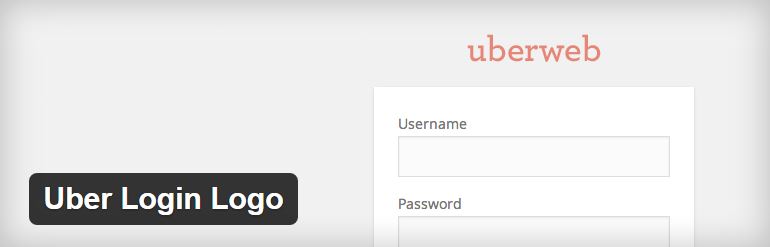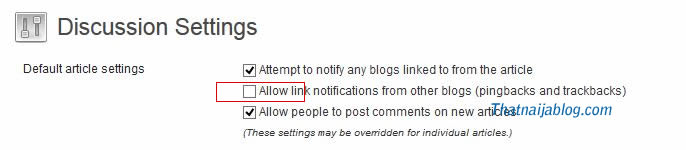The guys at Automattic have been doing a great job with each recent WordPress update. WordPress 3.8 came with lot of features and a completely redesigned dashboard. After updating, everything was new to me at first and had to walk my way through the exciting features the update brings.
One of the first thing you are going to notice is the dark color scheme on your admin dashboard and if you and not comfortable with it, you can learn how to quickly get rid of it.
Easy Steps To Change WP 3.8 Color Scheme
1. Login to WordPress Dashboard
2. Navigate to Users >> Profile

3. Select any admin color scheme of your choice
4. Update user profile.
Also See: How To Earn Your First $700 From Blogging
Bravo! That’s all; your admin color scheme has effectively been updated. If you spend a lot of time on your dashboard, then choosing the best color that suits your work mode is paramour.
Over To You
That was a very easy tutorial and I hope it worked for you. If You encountered any problems, don’t hesitate to drop it on the comment box.
Hot: