In this article, you are going to learn how to change font on Samsung Galaxy S6 without stress. Samsung uses the TouchWiz technology to accomplish this feature. With the TouchWhiz you can change font type and size. I am going to show you the easy steps but before that, know that you can connect Samsung Galaxy S6 to TV using simple methods. You should check out the tutorial.
Change Font On Samsung Galaxy S6
- Open Menu
- Launch Settings
- Navigate to Display
- Access Font
Best Samsung Galaxy S6 Accessories | Best Samsung Galaxy S6 Cases | microSD Card Adapters
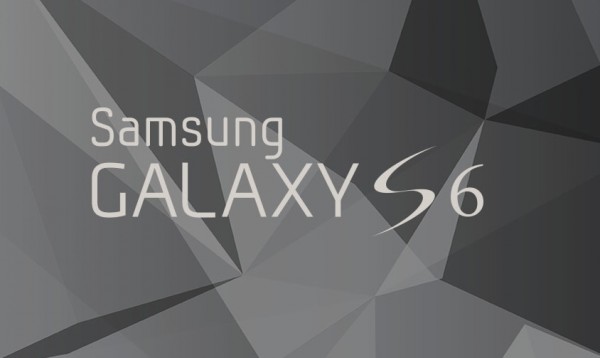
Find in the fonts section several Font Style, you will have the ability to preview the font size and style, just at the of the display. There are also options to download additional fonts from Google Play. You should be to change font on Samsung Galaxy S6 & S6 Edge, I hope this tutorial has been of help.
Hot:












