I am going to show you the ways to check your smartphone 4G LTE bands and frequency. Glo, MTN and Ntel rolled out 4G LTE service in Nigeria but if you want to enjoy super blazing internet speed, it is not as simple as buying a 4G smartphone, inserting your 4G LTE SIM and start surfing with it. Friends, it is much more than that.
 Different networks use different frequency bands, this means that compatibility is going to be a very big issue. A lot of guys have complained that they inserted their 4G SIM on their 4G smartphone but nothing happened. The 4G LTE network never appeared.
Different networks use different frequency bands, this means that compatibility is going to be a very big issue. A lot of guys have complained that they inserted their 4G SIM on their 4G smartphone but nothing happened. The 4G LTE network never appeared.
The single most important advise I am going to give to you is that you have to know your smartphone 4G LTE bands and frequency before subscribing to any 4G data plan, otherwise you would have wasted your money but you will be taken to 3G, HSPDA anyway. However, if 4G LTE is all you wanted, it would still be a waste of money.
Where to buy your Tecno smartphones? Find out how to get the best price for top Tecno smartphones today.
Alright, why is this a big problem? When we migrated from 2G network to 3G, we didn’t really experience this kind of “wahala”, but 4G LTE has become so complicated that some people just give up trying to understand how it works. I want you to read through this article to find out everything you need to know about 4G LTE bands, networks and smartphone compatibility.
Nigeria 4G LTE Bands, Frequencies And Numbers
Currently, three major networks have the 4G LTE service in Nigeria and they are Ntel, MTN and Glo. I expect Airtel and Etisalat to roll out their 4G services soon, when this happens, I will also update this article with their operating bands and frequencies.
Most 4G smartphones in Nigeria use band 28, 20, 7, 4 or 3. Check out what band your preferred network has below:
- MTN 4G LTE , Band 20 (800MHz) and Band 7 (2600MHz)
- NTEL 4G LTE, Band 8 (900MHz) and Band 3 (1800MHz)
- Glo 4G LTE, Band 28 (700MHz)
- Spectranet and Swift, Band 40 (2300mhz)
- Smile, Band 20 (800mhz)
Those are the numbers folks, the lower frequencies tend to perform better in rural areas with fewer masts and they can travel through walls better with decent coverage while the higher frequencies does the opposite, but they can cope with more users in populated areas connecting at once.
These are technical terms that I don’t think you need right now, whatever frequency your preferred network has, you should get some decent upload and download speed. You could download 1GB file under 4-mins, and this is a fact!
Check Smartphone 4G LTE Bands And Frequency: Glo
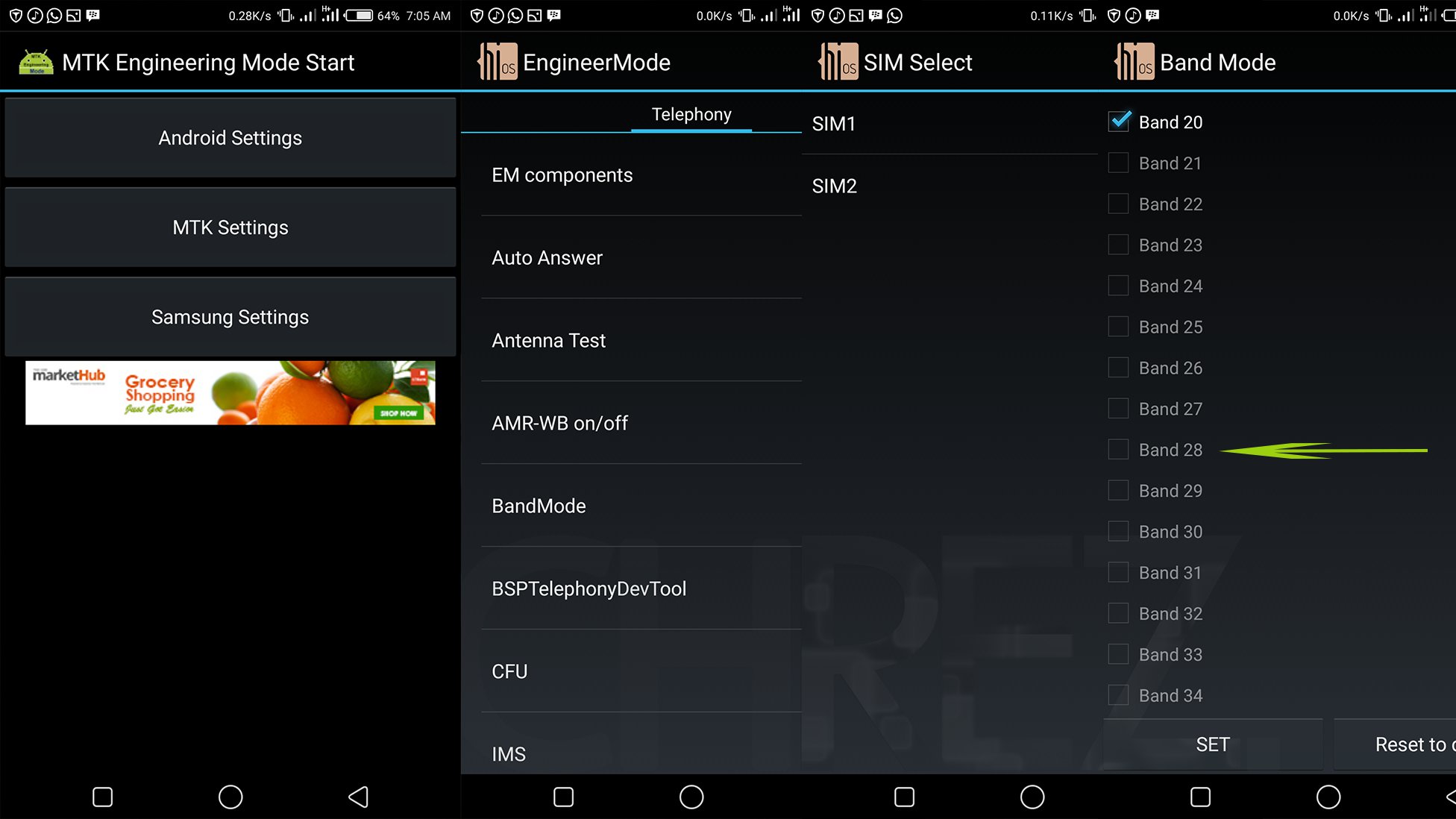 So, this is how to check smartphone 4G LTE bands and frequency for Glo. This way, you can know if your smartphone is supported by Glo. I am sure there would be easier ways, once I discover that, I will update this article. When people complain that Glo 4G LTE is not working on their phone, this is the the simple answer.
So, this is how to check smartphone 4G LTE bands and frequency for Glo. This way, you can know if your smartphone is supported by Glo. I am sure there would be easier ways, once I discover that, I will update this article. When people complain that Glo 4G LTE is not working on their phone, this is the the simple answer.
Alright, let us check the 4G LTE bands on a smartphone.
- Download MTK Engineering Tools from Google Play
- Install the app
- Tap MTK Settings
- Tap BandMode
- Select your SIM
- You will see a list of band mode, from GSM to LTE,
- If you cannot tick the band 28 check box, then forget about using Glo 4G LTE service.
It’s a nightmare, but just move on…
Alright, here is a list of smartphones that supports Glo 4G LTE band 28, 700MHz spectrum. If you find your smartphone in the list, you won’t be needing a MiFi from Glo.
Check Smartphone 4G LTE Bands And Frequency: MTN & Ntel
This is just a rinse and repeat method from the step above.
- Simply download MTK Engineering Tools from Google Play if you have not already done so
- Install the app
- Tap MTK Settings
- Tap BandMode
- Select your SIM
- You will see a list of band mode, from GSM to LTE,
- If you are not able tick band 20 or 7 check box, your phone is not supported for MTN 4G LTE service. If you use Ntel and you can’t tick band 8 or band 3, then your smartphone has no support for Ntel network.
Check Smartphone 4G LTE Bands And Frequencies: Snapdragon Devices
For guys who are not using MTK smartphones, here is how to know if your snapdragon 4G smartphone is supported by any of the 4G networks in Nigeria.
I am going to advise you to check the specifications of your 4G smartphone or the one you wish to purchase from the phone maker webpage to get the 4G LTE bands information. If that doesn’t work, search for the the phone’s technical details on GSMArena.
Most Snapdragon smartphones are listed on GSMArena with accurate specifications. Just expand the network area to discover the number of LTE bands your smartphone supports.
 If you have an iPhone or a Windows 10 Mobile device, you will be safe using the same method above.
If you have an iPhone or a Windows 10 Mobile device, you will be safe using the same method above.
Check Smartphone 4G LTE Bands And Frequencies: Last Resort
Alright, here is a tool willmyphonework.net that can show you if your smartphone will work on your network and which LTE bands it will cover.
All you need right now is to access the website, select the exact model of your smartphone, country and network. After you submit these details, it will show you specific network information that will aid you. I think this tool is most useful for guys in the United States and United Kingdom.
This is basically how you check a smartphone 4G LTE bands and frequencies. I hope this was helpful.
Hot:













