There is a way to create folders on Samsung Galaxy S6 which would allow users to organize apps on the homescreen and make it more organized.
 If you are like me who likes the homescreen simple, you will learn how to create folders on Samsung Galaxy S6. All you have to do, is drag an app over another app, so it is superimposed on the other. A folder would be created automatically. Drag other apps into same folder to have your selected apps in one folder.
If you are like me who likes the homescreen simple, you will learn how to create folders on Samsung Galaxy S6. All you have to do, is drag an app over another app, so it is superimposed on the other. A folder would be created automatically. Drag other apps into same folder to have your selected apps in one folder.
Note that when an app is superimposed on another app, the folder name would appear which you can rename to suit your preference. Before I begin this tutorial properly, I wrote a guide that explains the methods to connect Samsung Galaxy S6 to tv. You definitely want to check it out.
Alright, let us start this process.
Create Folder On Samsung Galaxy S6 – Alternate Method
- Hold a selected app on the homescreen
- Move the app to the top of the screen
- You will see a New Folder option, move it in
- Change the name of the New Folder to your desire name
- Tap Done on the keyboard
- Repeat steps 1-5 to move other apps into the folder
Best Samsung Galaxy S6 Accessories | Best Samsung Galaxy S6 Cases | microSD Card Adapters
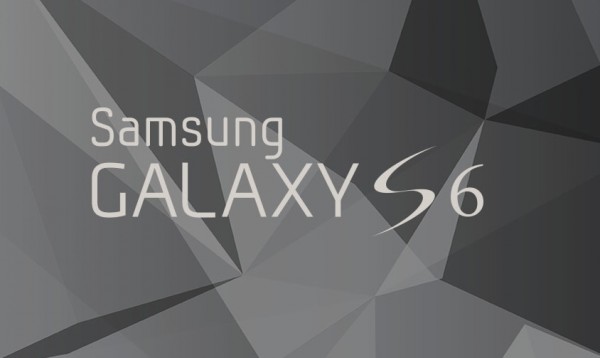
This is how to create a folder on Samsung Galaxy S6 homescreen. I hope this was helpful, let me know your experiences in the comment area.
Hot:











