This tutorial will teach you how to Enable Samsung Galaxy S4 USB Debugging. I also wrote a tutorial that explains the steps to connect Samsung Galaxy S4 to TV. You definitely want to check it out.
What Is USB Debugging Mode?
USB Debugging Mode is a mode that can be enabled in your Samsung Galaxy S4 or any other Android smartphone. What USB Debugging mode does is to ease a connection between your Samsung Galaxy S4 and a PC with Android SDK (software development kit.) The Android SDK is a suite that aids the development of Android apps. A programmer uses this suit to code apps on a PC, test’s the application on the device and this can only be possible when the device is enabled for USB Debugging which allows the apps to be transferred to the device. Outside this important system access level, USB Debugging can also be used for non-development-related issues. It gives you absolute control of your smartphone.
Enable Samsung Galaxy S4 USB Debugging
- Select Application > Settings
- In the upper-right corner of your screen, tap More
- Navigate to the bottom and select About
- Now, scroll down and tap Build number several times until you see a message that says
- “Developer mode has been enabled“
- Tap the Back button and you will see the Developer options menu under System, and select
- Developer options
- Check the USB debugging box under Developer options
- You have successfully enabled Samsung Galaxy S4 USB debugging
Hint: This tutorial is similar to any smartphone using the Android OS.
This is how you enable Samsung Galaxy S4 USB debugging mode. I hope this was helpful, you can also checkout how to hard reset Samsung Galaxy S4. Let me hear your experiences.
Hot:
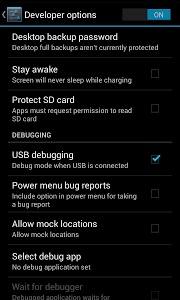











10 Comments
Nosa E Nosa
You are welcome, great to read that you found it easy to overcome.
okoli
Nosa. Please call me.
Okoli I guess u would remember. 08069294014
Nosa E Nosa
Your comment cracked me up so bad :DD lmao
RebelwithoutaClue
Thanks, I upgraded my S3 to 4.2.2 beta and was looking for this option everywhere 🙂
Alex Brazelton
Why do you have to press the build thing so many times? Why cant they just enable developer options from the start without doing that? Kinda odd lol.
Marie
Thank you!
Mark Mason
Thanks for explaining how to setup debugging. That is not intuitive. Couldn’t have figured that out without the explanation. Cheers.
Bryan
Thank you very much! I was about to pull my hair out. I would’ve never figured that out on my own. Thank you!
'Ariff
How do you disable and re-hide the developer options?
serg
thanks