In this tutorial, you will discover how to hard reset Samsung Galaxy S6. I also wrote a guide that will show you how to set alarm clock on Samsung Galaxy S6. You definitely want to see it.
 Warning: By initializing this process, you will lose all the data stored in your phone’s memory. All settings within the apps will be lost. Ensure to have a backup data on your PC.
Warning: By initializing this process, you will lose all the data stored in your phone’s memory. All settings within the apps will be lost. Ensure to have a backup data on your PC.
Hard Reset Samsung Galaxy S6 – Method One
- Turn off your Samsung Galaxy S6
- Press together volume up + home button + power button simultaneously
- Once Samsung’s logo is displayed, release your hands
- Use volume buttons to navigate to “Wipe data/Factory reset
- Use the Power button to select your option
- Select “yes” with your volume buttons and select it with power button
- Select Reboot System Now
Hard Reset Samsung Galaxy S6: Method Two
- Tap Settings
- Tap select Back up and reset options
- Quickly locate factory data reset and tap it
- Relax while phone is rebooted
Best Samsung Galaxy S6 Accessories | Best Samsung Galaxy S6 Cases | microSD Card Adapters
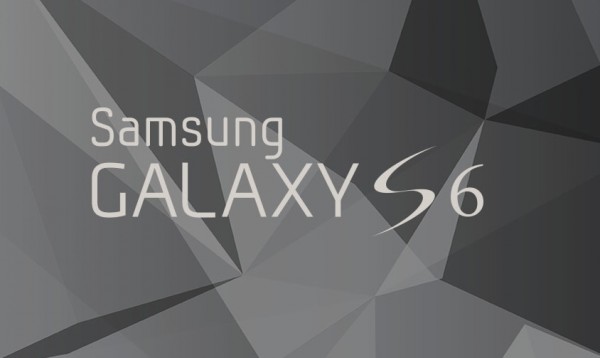
So that is how you hard reset Samsung Galaxy S6. I hope this has been helpful. I also wrote a guide that will show you how to delete call log on Samsung Galaxy S6. How is that?
Hot:













