A lot of Samsung users have this peculiar issue, they this it’s design blunder, but it appears it’s not a major problem, you can quickly find out the methods to fix “back button not working on Samsung Galaxy S6” in this article.
Initially, when I first spotted this problem, I went wild because I just got the device and some how, a fault appeared from no where. The Galaxy S6 soft keys was not working, my friend who owns the S6 Edge home button was not working too.
This was not happening, but that was the reality on ground. So, we got to work and got our hands dirty. Eventually, we were victorious at the end and I said I was to have a guide that will help other Samsung Galaxy users overcome this little challenge.
Spoiler Alert: Smart Ways tO connect Samsung Galaxy S6 to TV.
So, the next time you don’t see light showing on your phone, do not be scared even if the back button fails to work after touching it.
The step-by-step guide in this article will practically show you the smartest ways to fix the problems that’s preventing your Samsung Galaxy S6 back button from functioning properly.
Here are the steps you need to follow:
Fix Back Button Not Working On Samsung Galaxy S6
- Open App drawer
- Locate Settings
- Tap Quick Settings
- Tap Power Saving
- Locate Power Saving Mode
- Navigate to Restrict Performance
- Turn off touch key light [Uncheck the box just after the text]
Best Samsung Galaxy S6 Accessories | Best Samsung Galaxy S6 Cases | microSD Card Adapters
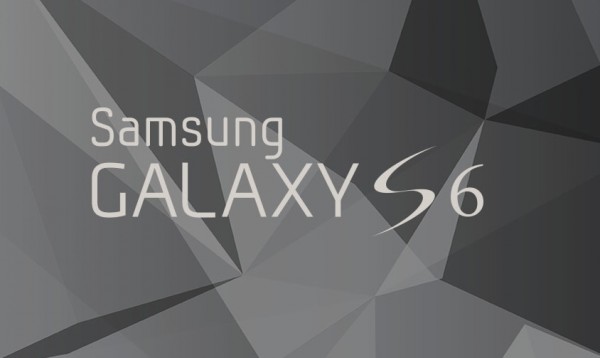
Once you perform the tasks, the light should automatically turn on, it will be visible on the touch keys of the Samsung Galaxy S6 and S6 Edge.
When that happens, you should be able to use your smartphone the same way you got it out of the box.
This is how you fix back button not working on Samsung Galaxy S6, I hope this has been a easy tutorial. Let us hear your feedback. How difficult was it? Did the practical steps work for you? We want every details, it will enable us get sufficient data to assist you in fixing the problem.
Despite this issue, the Samsung Galaxy S6 and S6 Edge is still a powerful smartphone. There is so much you can do with it, there is obviously more you can do despite this minor problem.
So, carry out the procedure and get back your phone to normal working condition.
Hot:













8 Comments
Spike Kenshin
I have a Verizon S6, and I get as far as step 5. Power Saving Mode. But I don’t have a “Restrict Performance” option. What can I do to fix them?
Brad Darcy
So how did you fix it, I got the same problem.
Jesse Hischar
Same here no restrict performance option HELP
phinn
My buttons stopped lighting up and vibrating and this guide is useless there is no Restrict Performance Option in Power Saving.
Paul Allen
Solved – Tried nearly everything I read on the internet about this issue except factory reset, wiping cache, turning on and off, uninstalling updated and apps…Here’s what I randomly found that worked for me:
Go to ‘Settings’ -> ‘Backup and reset’ -> ‘Reset settings’
Your phone will shut down and restart itself. This will not erase stored files on your phone or anything like that, it will just get rid of any wifi passwords you have saved as well as if you have any special arrangement of icons/apps on your screen, it will reset those. Once it’s done rebooting it should be working.
Let me know if this works.
Cheers
lisa
I don’t have a “reset settings” only factory data reset, is this the same
gojo
I was hopeful when I read this comment, but alas it didn’t work. Still no back button.
From what I’m reading it’s a hardware issue. I guess it’s time to upgrade 🙂
Damion F
My back key has stopped working, the recent button still works, and when used lights up both keys. I have tried all steps i can from the various pages online, i dont have a reset settings option, my last resort is a full factory reset