The firmware 4.45 released by Sony rendered a good number of PS3’s unusable. Reports of bricked consoles were on the rise ever since the firmware was released to the public on June 19. It was however suggested that the issue was mostly associated with the device which had undergone hard drive replacement. Sony promised a fix would be released on June 27 and they have delivered.
Sony has now released firmware 4.46 which solves the problems encountered with 4.45.
If your PS3 wasn’t bricked by firmware 4.45 update, upgrading your machine works as normal. Meanwhile, if you were affected by the firmware 4.45 update and got your device bricked, a little extra task needs to be performed by you.
6 Easy Steps To Fix Your Bricked PS3 and Install PS3 Firmware 4.46
1.Obtain a USB flash drive with a minimum of 168MB of free space
Hint: CECHA00/CECHB00 model PS3 owners can also use a Memory Stick, SD card, or CompactFlash to carry and apply the update.
2. Create a new folder on the flash drive called “PS3″
3. Now, download the new firmware to it.
Note: You will have to boot your PS3 to Safe Mode before applying this update. Here is how:
- Turn off the power of PS3, then hold the power button down until you have heard 3 beeps then let go.
- Repeat the action again until you’ve heard 3 more beeps, but the last one will be a double beep.
- If you see a message on your screen asking you to plug a controller, it implies booting to Safe Mode is successfully.
4. Plug in your controller to the PS3 and insert the flash drive where the firmware has been downloaded.
5. Select option 6 “System Update.” Then press Select and Start at the same time to initiate the update from the USB stick.
6. The rest of the process should work like a normal update.
Hint: If you followed the steps above correctly, you should successfully unbrick your PS3 and fix the issues associated with firmware 4.45. Everything should work like a charm for you but if you still encounter problems and not success, then you can refer to Sony’s detailed steps on how to apply the update.
Update:
Sony seems to have removed the update file from the original link. It would be updated once we can locate were to download the new file.
Last Updated: Jan. 15, 2014
Hot:

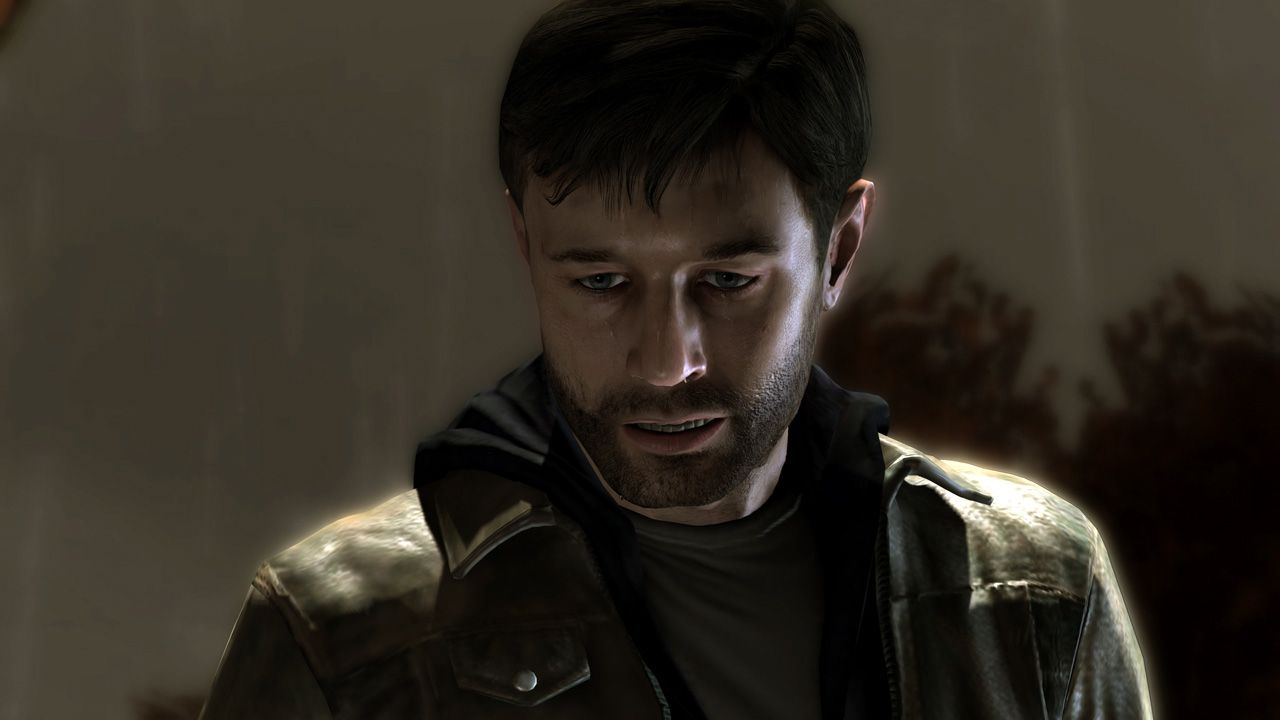
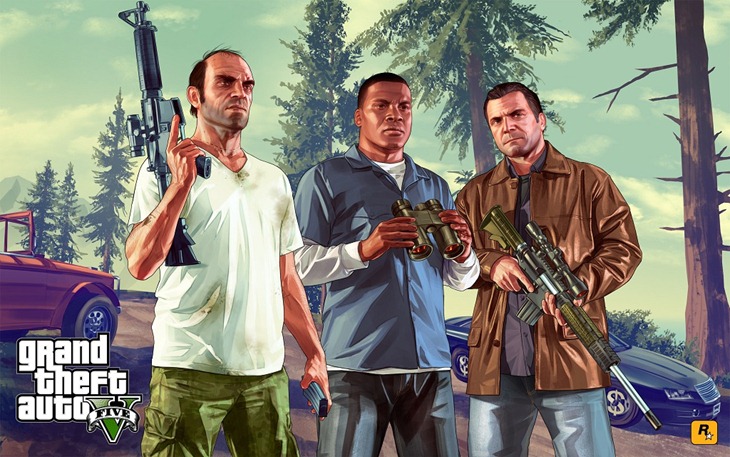












5 Comments
Leferyan
Hi, can you help me? i got a new HDD, i already format it to Fat32, but when put on my PS3, he ask for a store media with update version 4.46 and to press at same time START and SELECT. I do that and then it tells me that didn’t found any update data.
I tried some tutorial around the internet and the same steps you talked here, and still didn’t work.
Can you help me with this? What i’m doing wrong?
If possible answer to my email.
Thanks
Nosa E Nosa
Hello Leferyan,
Create two folders in your new HDD;
Name the first folder “PS3” without the quotes, In the “PS3” folder, create another folder and name it “UPDATE” .. Inside the update folder, place the downloaded file from Sony website “PS3UPDATE.PUP”.
After that complete the installation.
I hope this works for you friend.
Leferyan
Hi mate,
i tried that, and still doesn’t work. keep telling me the same i said above. It’s really weird cause i tried different ways to do it, and nothing.
I used the EaseUS Partition Master 9.2.2, program to format the new HDD in Fat 32, did all the steps above, tried the folder on hdd also. and nothing :s
Btw, do speak Portuguese, just in case? lol
I’m getting crazy by now….
Thanks for helping me mate.
Nosa E Nosa
This is really weird mate. Do you have another HDD you can try? If it doesn’t work then I guess you will a Sony rep to fix it.
I don’t speak Portuguese, lol but Ronaldo does 🙂 .. I guess you love the prolific Real Madrid star.
Don’t be crazy bro, sometimes.. sh*t happens in life but we must always stand tall to the challenges.
Do have a nice day and it’s really sad I have no absolute solution to this problem.
Geoffrey Schroeder
Hello, can someone help me with my ps3? I have tried everything, nothing works. I follow all the steps but the only thing i see is a blue screen when i turn it on and in safty mode. Please help me i don’t want to buy another ps3.