Some users are reported that they get the annoying iPhone error, “could not activate cellular data network” and then, it says you are not subscribed to a cellular data service.
There is really nothing to worry about, in this guide I am going to show you how to fix the error. Also, I will also show you how to recover lost iPhone, if anything happens in the future.
Alright, let us begin with this tutorial.
Could Not Activate Cellular Data Network – Solved
These are very basic steps that you reverse the issue.
First Step
I know this might sound annoying, but sometimes you could be out of a cellular data subscription, unaware to you. This first thing to do is to confirm if you have an active subscription.
One you can establish the fact that you have an active subscription and still get the “Could not activate cellular data network” error message, then we can move further.
Troubleshooting
- Open Settings > Cellular [Turn off “Cellular Data” and “Roaming”]
- Locate Settings > Safari [Clear all cookies and data]
- Turn off Wi-Fi
- Turn Off and Turn On iPhone
- Open Settings > Cellular [Turn on “Cellular Data” and “Roaming”]
After completing all these steps, try to load up any website on Safari. Your browser should be active at this time.
If the problem persists, please follow the next step below.
Digging Deep – Could Not Activate Cellular Data Network
Here, we are going to take another approach.
- Navigate to Settings > General > Reset
- Reset Network Settings
- Turn off iPhone and wait for 4-minutes before turning it on
- Try browsing with your Safari, it should come alive effortlessly.
These steps should really work for you, if you still encounter “could not activate cellular data network” error, please let us know in the comment.
Users who got success can also share their experiences in the comment area.
Hot:
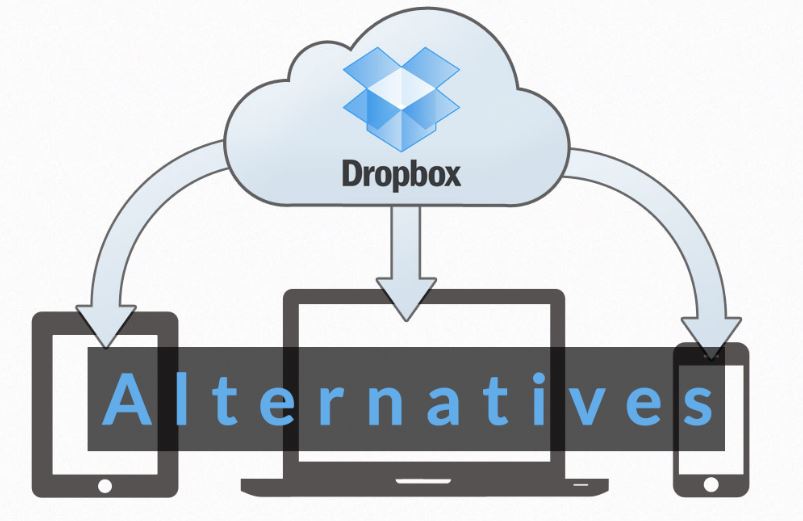
















One Comment
izzi
I got a new iphone 6s on Saturday & slipped the SIM from my previous phone into the new one. (Don’t know whether this background information is important or a red herring.) Unsure whether the data initially worked or not – didn’t have reason to use it until this morning.
I tried all of the above suggestions to no avail, turned out my issue was with my carrier. A call to them sorted it out – don’t know what they did on their end, but it fixed it.