Negative SEO is deadly; it kills blogs and renders your high quality posts worthless. In this article, you are going to learn how to fix negative SEO. The steps which would be aligned carefully in this article have been tested, work and will provoke positive results.
Once you start noticing a sharp drop in SERP traffic, it’s enough indication that you have been hit by Negative SEO, if you do not know the working methods to fix negative SEO, very soon, frustration can creep in, which will have its toll in the quality of articles been published.
Previously, Google claimed that negative SEO had no effect on SERP rankings, but it has become imperative that indeed, negative SEO cannot simply be overlooked. Statistics have proved that negative SEO can cause a devastating damage to blogs.
As part of the ways to fix negative SEO, Google introduced the Disavow Tool which I’m going to technically walk you through on this article.
Fix Negative SEO – The Causes
Negative SEO occurs when a blog has too many malicious link profiles. When Google inspects a blog, the bots carefully analyse your links to check for suspicious links.
On noticing a legion of suspicions link profile, Google loose trust on the blog, which eventually begins to drop in SERP ranking. If you don’t take the steps to fix negative SEO, it will continue to see further decline, until it disappears from Google index.
Secondly, Negative SEO is caused content scrappers. When your contents are copied and pasted in numerous sites without properly identifying the original source. Google could see this as duplicate contents. Duplicate contents can dramatically link to a decline in your SERP a ranking which is no good news for any blogger. Use Google Removal Tool to get rid of content scrappers.
HOT! How To Get Google Adsense Approval Under 14-Days
Thirdly, indiscriminate purchase of black links to game the system, which of course is a black-hat SEO technique which doesn’t produce results in the day and age. Google bots are very smart; they detect and supply the hammer on blogs who carry out this act.
Fix Negative SEO – The Prevention
Make use of a premium program like Raven Tools to get an in dept analysis of what kind of links are pointing to your blog.
You obviously need to worry about links pointing to your blog if;
- It has more than 30-links on a single post.
- It triggers automatic download on browsers or malware warnings
- It emanates from foreign languages sites
- It comes from casino, adult and other reckless sites.
Secondly, you need to make good use of Google Analytics. Set custom alerts to get you notified when you have a sharp increase or decrease in traffic and of course, anomalies in bounce rate. I recommend this excellent guide to walk you through how to set Google Analytics data alerts.
Fix Negative SEO – The Disavow Tool
It’s pretty clear that you are now aware of where the suspicious links are coming from; all you have to do is proceed to the Disavow Tool.
In the past, bloggers had to contact webmasters, seeking or begging them to remove their link, but with the Disavow tool, all that has changed. The offending webmaster will not even know you have taken an action to protect your blog.
What the Disavow Tool does is to tell Google to permanently ignore a single link or an entire domain when counting links to rank your blog. How amazing? Let’s proceed!
Getting Started With Google Disavow Tool
1. Access Google Disavow Link Tool
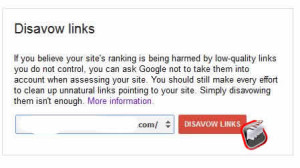
2. Select your site and hit Disavow Links
Hint: You will get a warning; ensure you know what you are doing, if you disavow the wrong links, it will definitely have a negative effect on your blog, so you really have to be sure about the links or domain you want to disavow.
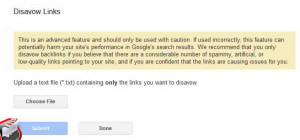
3. Now, you will need to create a disavow.txt file with ANSI encoding before you complete the process above.
Hint:
- If you want to disavow a single URL, you must copy the entire URL. Eg http://www.example.com/2001/03/spam-me.html
- If you want to disavow an entire domain, Google says this is the format it understands;
domain:example.com - All links must be placed in a new line
- You can use the harsh tag (#) to make a comment, anything with the harsh tag will be ignored by the disavow tool
This is an example of a completed disavow.txt file ready to be uploaded to Google.
Like I said before, and I have to repeat it because it is very important. Always be accurately sure that whatever links you are sending to be disavowed is not misinterpreted. If you disavow a legitimate link, it would only be a case of placing a round peg in a square hole.
Your Turn
Now, that’s you fix negative SEO, no boring technical hurdles. Just these few easy steps and you are good to go. Encounter any hassle? Do not hesitate to drop a comment.
Hot:














