Apparently you woke up and wanted to play some games and you got slammed with an error CE-34878-0 on your screen. You are not alone, lots of users have reported this problem but I can’t tell if the problem is caused from the machine or the developers. Sony has really been of few-words regarding this issue and here is the only available statement released at the time of writing.
See: How to Connect PS4 to TV.
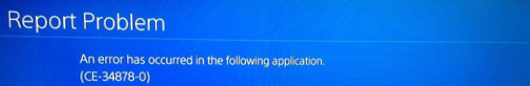
We are aware of the cases and we appreciate your patience while we investigate.
If you are tired of waiting for Sony to release an official statement as to what caused the problem and probably a fix, you can quickly take a look at LordRoss solution. LordRoss is a Community Coordinator and here is his solution.
“Hey guys,
If you are experiencing this ce-34878-0 error code, please close the application and then install the latest system software and game patch.
If the error occurs again, initialise the PS4 system after back-up of the save data and please also submit any crash reports after re-booting your console when the error occurs.
Hope that helps.”
If you encountered any further problems, kindly drop it on the comment box. If you have a better solution, you can leave it on the comment box as well as we get rid of the data error CE-34878-0.
Hot:















