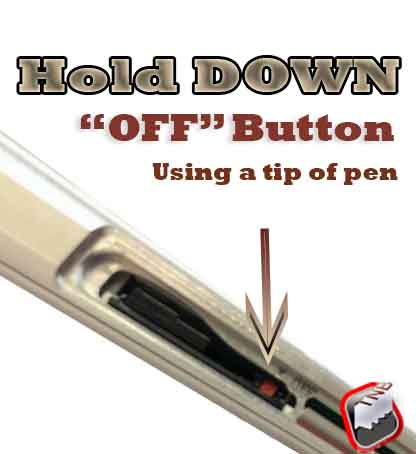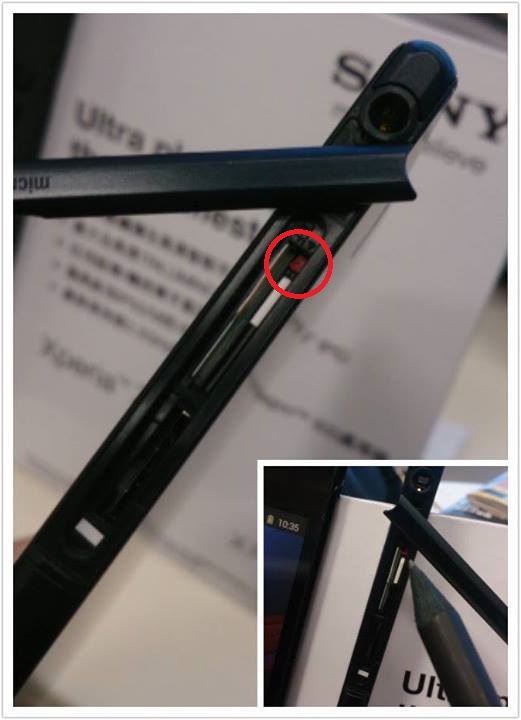In this article, I am going to show you how to hard reset Samsung Galaxy S5. There are several reasons why you might want to hard reset your Samsung Galaxy S5, your phone could be having freezing issues or you might want to sell off the phone and you intend erasing all your data before doing so.
 If this is the situation, or you simply need to factory reset your Samsung Galaxy S5 for better performance, then this tutorial is for you. I also wrote a tutorial that explains the methods to connect Samsung Galaxy S5 to tv, you definitely want to check it out.
If this is the situation, or you simply need to factory reset your Samsung Galaxy S5 for better performance, then this tutorial is for you. I also wrote a tutorial that explains the methods to connect Samsung Galaxy S5 to tv, you definitely want to check it out.
Warning: By initializing this process, you will lose all the data stored in your phone’s memory. All settings within the apps will be lost. You will only retain the data on your SD card; like your music, photos and videos.
Hard Reset Samsung Galaxy S5

- Locate Settings
- Swipe down from the top of the screen and tap the gear icon
- Navigate to Backup section below
- Tap Factory data rest
- Review data to be deleted
- Tap Reset device
This is how you hard reset Samsung Galaxy S5. You can also discover the way to enable Samsung Galaxy S5 USB debugging.
Hot: