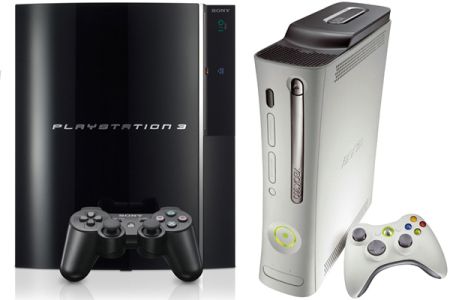It has been confirmed; Facebook will acquire WhatsApp for $19 billion. While that should completely break your jaw, considering the fact that the World’s most popular chat app was initially valued at $1.5 billion, it also means that Facebook might decide to start flooding your screen with load of ads. That said, there are some cool features already on WhatsApp and that is the ability to hide last seen time. In the next few steps, I will show you how you can effectively hide last seen time on WhatsApp.
Hint: This tutorial is ONLY for Android devices.
I will assume you already have WhatsApp installed on your Andriod device. If this isn’t the case, you can quickly download it here and install same on your device.
Once your WhatsApp is loaded, navigate to Settings > Account > Privacy. WhatsApp will let you select any option that best suit your interest.
Hint: Changing the Last Seen time settings on WhatsApp will hide the feature from your friends, but it will also prevent you from seeing the Last Seen time of your contacts.
Hot: