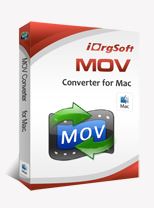If you ever thought adding nofollow link attribute to Blogger pagelist was impossible, I want to assure you that your opinion won’t remain same after this tutorial.
In few easy steps I will walk you through how to make the impossible become history.
Adding NoFollow Attribute to Blogger PageList
1. Access your Blogger dashboard
2. Locate Template > Edit HTML
3. Find this snippet below;
<b:widget id=’PageList1′
4. Immediately after this snippet above, you would normally find the line of code below.
5. Replace with this line of code below.
Hint: You can take note of where the red “nofollow” attribute is inserted and simply add it to match what’s on the snippet.
Recommended For You: How To Submit Blogger Sitemap to Bing And Yahoo
Your Turn
This tutorial is pretty easy and if you followed it accurately, adding “nofollow” link attribute to your Blogger PageList would work like a charm for you. If you encountered any problem, feel free to drop your comment and if it worked for you, do not hesitate to some me some love by dropping a thank you comment. It’s that simple. 🙂
Hot: