Just like WordPress, the default navigation system for Bogger is annoying. Today we are going to learn how to remove “Newer Post” and “Older Post” from your Blogger template and replace with a standard numbered navigation system which will allow your readers to navigate your site deeper.Firstly, before any modification to your Blogger templates, ensure that you have carried out a back up. If you don’t know how, click here to learn more.
Add Paage Navigation to Blogger Templates: 8 Sure Steps
1. Login to your Blogger account
2. Navigate to Layout > Add Gadget
3. Add Html/Javascript from the pop up window, Leave the title blank
4. Copy and paste the code below in the widget body
5. Change pageCount=7; in line 17 to any number of your choice.
Note: Any figure you choose for your count number must be reflected in your Blogger settings.
Go to Settings > Post and Comments; change value of Show at most as you given in PageCount.
The page counts determines how many blog post would be shown per page.
6. Change displayPageNum=5 in line 18 to any number of your choice.
This number determines how many additional Page Navigation numbers would be displayed on your page
7. Save
8. Finally, Move the widget from the Sidebar, place it under the Blog posts. Save Arrangement.
If you followed the instructions correctly, you should see your beautiful Page Navigation on your template.
Thanks Netoopscodes
Hot:


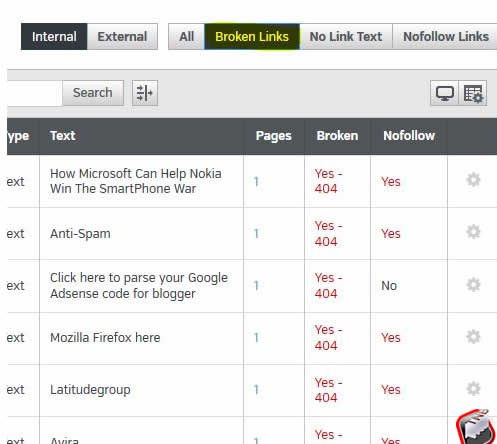

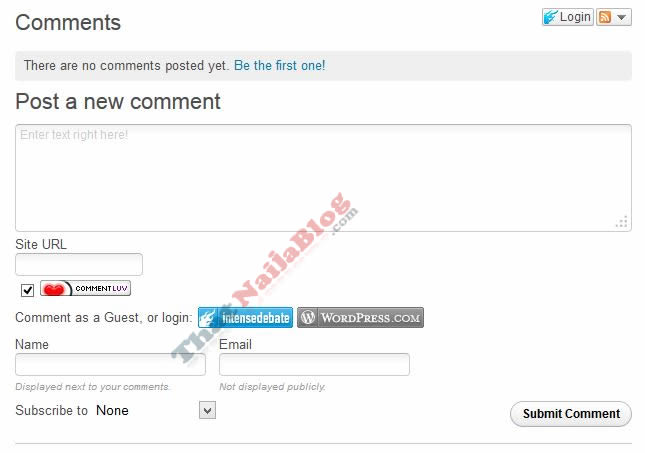











14 Comments
Muneeb Baluch
its working thanks alottttttttt
Prince Nosa E
Thanks a bunch
Jim Tan
OMG finally found one that works on my site.. thanks so much!
Nosa E Nosa
Glad to hear.
Nosa E Nosa
I have seen it, its great on your blog. I love seeing girls do things like this and I am pretty sure you did it yourself and you have my total respect.
Nosa E Nosa
I am glad you love it.
Nosa E Nosa
You are welcome, hope you subscribed to feeds?
iamjahmed
The settings of navigation pages are full of difficulties in blogger. But Thanks for sharing this helpfl information.
XcLUsiV£ $andra
Thanks, been looking for this long ago
ArchitectWeekly
Thank you very much for this
Aakash
Thanks
Ati
working very well…..thankssss
abdel
please !!! how ican ad its to home page
Nosa E Nosa
Hello Abdel,
If you followed the tutorial accurately, you should have a navigation on your homepage. If you still encounter challenges, do not hesitate to let me know.
Do have a nice day.