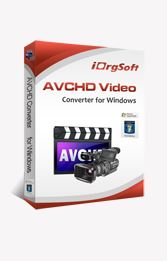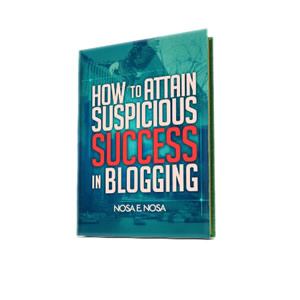Advanced Video Coding High Definition (AVCHD) was jointly released by Sony and Panasonic in 2006. AVCHD is a file format for digital recording and playback of HD videos. HD camcorders use this file-based format.
After having a great HD recording with your camcorders, how do you convert AVCHD to AVI or MPG? They have been other programs released to accomplish just that, but iOrgsoft AVCHD Video Converter does so much without ripping-off your wallet.
Introducing iOrgsoft AVCHD Video Converter
This software works like a charm on your Windows or Mac device. It has an easy to use graphical user interface so you won’t get bored trying to walk your way through the softwware. The conversion process is seamless and has one of the highest quality out there in the market. iOrgsoft AVCHD Converter perform any of the task below:
- Convert AVCHD, AVCHD lite, MTS, M2TS, MXF files to WMV/AVI/MPG/MP4/MOV etc
- Import AVCHD to Windows Movie Maker, Sony Vegas, or convert AVCHD to iPhone,iPad,etc.
- Edit AVCHD files: Crop, Clip, Apply Effect, Aspect Ratio, Set Output Parameter etc.
The software guarantees 1080p video output. You won’t have to spend your entire time staring at your PC screen during the conversion process because the conversion is pretty fast and before you take the last drop of coffee, the entire process should be complete. How’s that? That’s value for money if you wanted to seek my opinion.
More Features
iOrgsoft AVCHD Video Converter let you forget about incompatibility format issues; You can convert all TV shows and Videos to any format for iPhone Operating System and Android. Basically, if you have iPhone 4S, iPhone 5 , iPad mini, iPad 4, Samsung Galaxy S4, Kindle Fire HD, you can use this program to covert your choice videos to the accepted file-based format of these gadgets.
All camcorder video formats can be converted to file-based formats like AVI, WMV, MP4, MOV, FLV, MKV, MPG/MPEG, RM/RMVB, SWF, 3GP, M4V, DV, 3G2, Xvid, Divx, HD video etc.
After editing and/or converting your video format, iOrgsoft AVCHD Video Converter let you share your final video format on YouTube, Hulu, Vimeo, Facebook, right inside the program. You don’t have to spend extra time opening your browser. That’s not all; you could also share your videos in HTML 5 sites.
iOrgsoft AVCHD Video Converter works great, if you wanted to convert MTS TO MOV, it works like magic with unbelievable output quality. If you needed a converter to convert AVCHD file format to any popular video file-based format, you needed not to ask more questions as iOrgsoft AVCHD Video Converter has been carefully crafted to meet whatever your needs might be.
Hot: