Just like humans, blogs have a health bar that can be impacted negatively upon by varying factors. It is the duty of a blogger to pilot his blog to an enviable height of success. As insignificant as broken links on your blog could be, it is as deadly as other factors that degrades a blog.
What Are Broken Links?
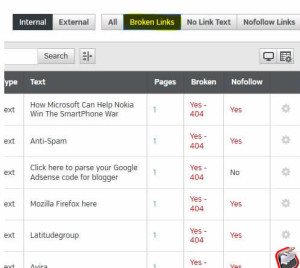
Broken links are links on your blog that points to a page that no longer exists. There are a few factors that could create broken links on your blog;
- Linking to an external source which was worthwhile at the time you published an article but the link where you have directed users no longer exist. This is probably because the webmaster might have removed the article or have shut down the blog entirely.
IMPORTANT ==> How To Earn Your First $700 From Blogging
- You internally linked to one of your articles while emphasizing a point. Unfortunately, you have removed that article forgetting that some other articles points to it. This ultimately creates 404 errors and impedes on user’s experience.
Google understands this phenomenon and won’t spare you if you have too much broken links on your blog. The direct consequence of neglecting broken links on your is a reduction in SERP rankings.
Fixing Broken Links
There are a lot of tools that can help you achieve this but one thing I have to quickly mention is that WordPress users should avoid Broken Link Checker plugin. It has been proven to consume CPU resources.
BrokenLinkCheck.com is a website that can help you identify broken links. All you have to do is enter your URL into the website while it runs through your blog for possible issue.
Xenu Link Sleuth is a program which needs to downloaded and installed on your PC to identify broken links.
If you use Raven Tools, it also works like a charm for checking broken links and I believe it’s one of the most efficient SEO tools out there. Raven Tools a power packed application that will scan your entire blog and display necessary issues to be fixed for better SERP ranking.
That said, once the test is completed, you should normally see the results displaying the URLs where the devil broken links are located. You should correct them. If they have been removed by the author, you can stroke the anchor text and append an update to the bottom of your post signifying that the anchor link no longer exists.
This really makes things great and leaves your reputation on the high. Your thoughts?
Hot:
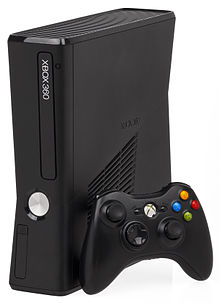

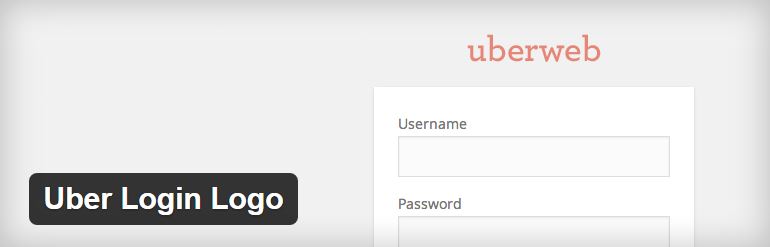

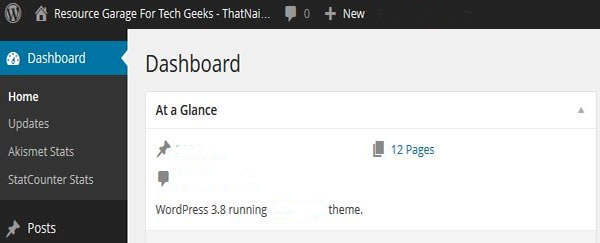
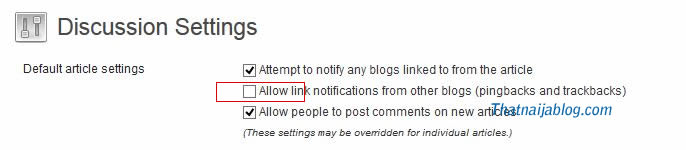











2 Comments
Chadrack
Hi Nosa,
Glad to hear that about Broken Link Checker plugin. I’ve used it sometime ago but noticed a lot of problems with it and had to remove it. Will go on and check BrokenLinkCheck.com. Hope that helps. Thanks.
Nosa E Nosa
Hello Chadrack, it will surely help. Do have a nice day.