It can be really annoying when you want to work with a larger database in your Wamp server and you are greeted with an error message. In this tutorial, you will learn how to increase the upload size limit in your Wamp phpmyadmin configuration.
8 Easy Steps To Increase Wamp Server Upload Size
1. Run Wamp server in Administrator mode
2. Locate Wamp Server in Windows tray
3. Click to revel Wamp server pannel

4. Open php.in
5. Locate the code below
Hint: Use Ctr.F to search the code below.
post_max_size = 2MB
6. Change 2MB to any figure you desire. Eg, 250MB
Recommended For You: How To Upload WordPress From localhost to Live Server
7. Save the file
8. Restart Wamp server
That’s all, if you followed the steps accurately, you would effectively increase Wamp server upload size to whatever figure you desire. I hope this tutorial works for you. It it doesn’t and you encounter any challenge, feel free to drop it on the comment box and my assistance would be available ASAP.
Video Tutorial
This is how you increase the upload size limit of your wamp server. I hope this was helpful.
Hot:
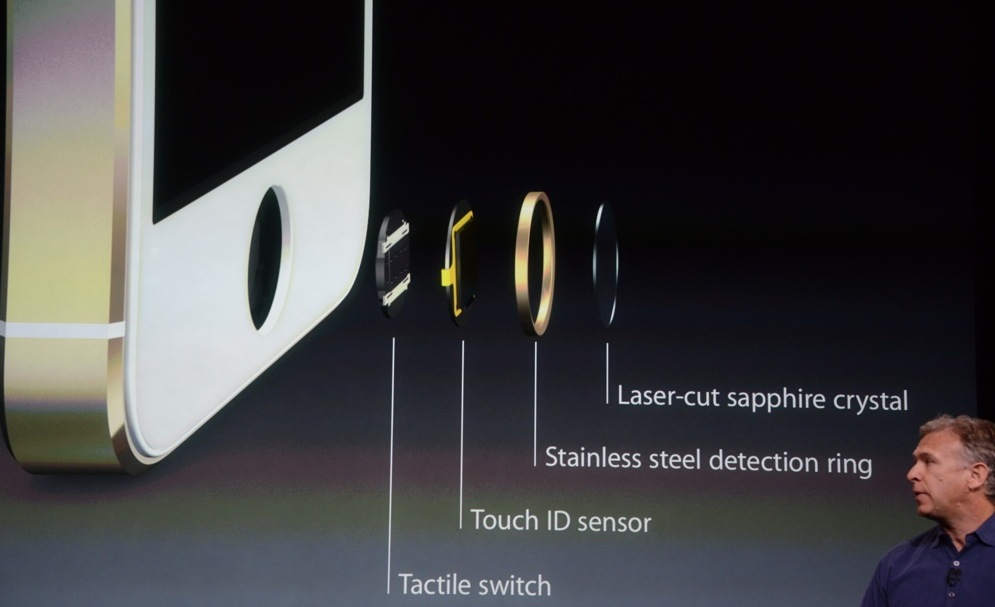
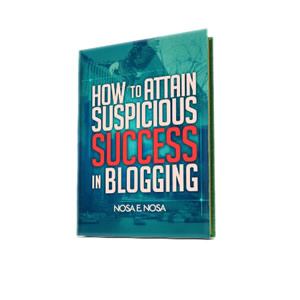











One Comment
subbareddy
Yes i enjoyed a lot