In WordPress, this is very easy to instal CommentLuv enabled IntenseDebate, but on Blogger it is not a one click solution.
Tip: How To Change Blogger “Labels” To “Categories”
Now, impossibility has become nothing as CommentLuv has been impressively integrated into IntenseDebate commenting system. IntenseDebate commenting system is a third party commenting system that utilizes their own server to collect and store relevant comments which would be outputted on the page where the comment was dropped. Pretty cool right? That’s not all of it, by using IntenseDebate commenting system, you can eradicate spam almost completely. In few easy steps, I will walk you through how to install IntenseDebate commenting system integrated with CommentLuv.
6 Easy Steps To Install IntenseDebate and Enable Comment Luv
1. Backup your Blogger template
Hint: This is only a precautionary measure should anything happen, you can always restore your template.
2. Register an account on IntenseDebate
Hint: Ensure you select this option; “I want to install IntenseDebate on my blog or website” on the registration page. Don’t know where to find it? Use the image below.
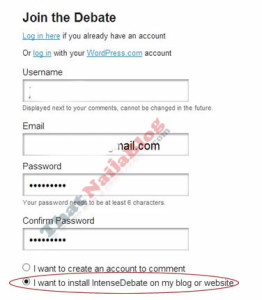
5. Check email account to confirm your registration
4. On the new page, click “Continue with your installation”
5. Insert your blog url into the text field.
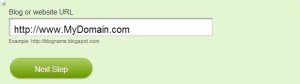
Hint: A. If you are using a custom domain, IntenseDebate will ask you to choose your platform before you proceed. Choose Blogger.
B. If you are using a sub-domain, you will be taken to the new page automatically.
The new page pretty much explains everything thing but I will explain a little bit.
1. You can decide if you want your previous posts to have IntenseDebate enabled or allow IntenseDebate to appear only on new posts after installation is completed.
2. Click the Blogger account anchor link to take you to your blogger account. Select your Blog > selectTemplate
3. Select Backup/Restore
4. Download Full Template
Hint: If you have already downloaded your template in the first step, you do not need to perform this action.
5. Select the downloaded template and upload it into IntenseDebate server.
6. Copy the codes given to you by IntenseDebate.
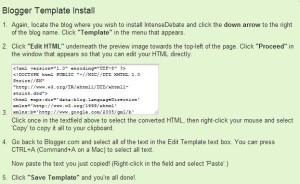
Hint: Place your mouse in the box, Press CTR+A to Select all and CTR+C to Copy.
Integration
1. Now, Go back to your Blogger dashboard,
2. Navigate to Template and Locate “Edit HTML”
3. Delete the entire codes and Paste the copied codes given to you by IntenseDebate.
4. Save Template and Yola! IntenseDebate now runs on your blog but we will still have to do one thing to enable CommentLuv.
Tip: How To Add Facebook Like Box To Blogger
Enabling CommentLuv On IntenseDebate
1. Go back to your IntenseDebate Window where you copied the codes from
2. Click “Configure this IntenseDebate account”
3. Click “Plugins” on the left widget
4. Scroll down to find CommentLuv; Click “Activate” to enable CommentLuv on your blog powered by Blogger.
5. Head back to your blog post and find IntenseDebate integrated with CommentLuv beautifully installed on your blog.
Your Turn
If you followed this easy tutorial carefully, the whole process should work like a charm for you. The installation is pretty simple and once completed, you should have successfully installed IntenseDebate integrated with CommentLuv.
Don’t go in a hurry, if you enjoyed this article, kindly subscribe to feeds and drop a comment to show some love. 🙂
Hot:
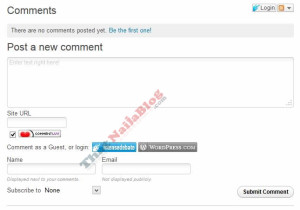





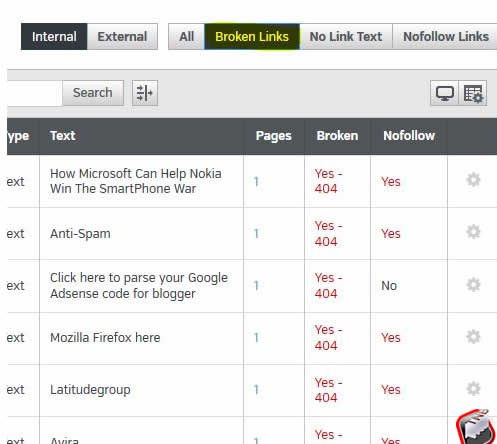












21 Comments
Ariful Haque
hi,
Is there any problem on blogger in google adsense….when am i add this on my blog……
Nosa E Nosa
Hello Ariful,
You won’t have any problem if you install on this on a blog running Adsense.
Do have a nice day.
Ariful Haque
I am adding everything but it is not working my site…..how to do this correctly…..i am adding code on my template and than activated it but not showing my comment section please see my site and reply me..
Ariful Haque
bro please see my site it is showing my about me and contact me page only but not showing my every post page………….I am too much unhappy please solved my problem….i think i am adding this successful but not showing my every article comment section..
Nosa E Nosa
Sorry for the late reply, do you have it fixed now?
Lorraine Gerney
Hello! Thank you so much. I have just installed commentluv on my blogger acocunt. Now my problem is how to add tabs (home, about, make up, fashion,books).. Please help. Please do write some more. I like your style.
Nosa E Nosa
Hello Lorraine,
I haven’t written an article yet on how to edit Blogger navigation menu but you can achieve this finding the Navigation snippet in your Blogger template file.
Have a nice day
Dhiraj
Dear Nosa Sir,
Am a regular viewer of your great website. Am a blogger from last years and blogging is my hobby too. Actually , from long times am searching such article which you mention here. Really your article really help me lot. I followed your mention procedure and now succeed to install commentluv option on my website. Just check http://www.jobrule.com . This website now commentluv enable.
Really thank you very much !
Regards
Dhiraj
Nosa E Nosa
Hello Dhiraj,
OMG! You just made my day. I am glad I could help and your blog looks great. Thanks for your warm comment and do have a wonderful day ahead friend,. 🙂
Guest
Definitely i am using new version and premium version commentluv. My
experience is very good about it with out any bug! thanks for share.
Jackie Marie
I can’t get it to work! I went through all of those steps, but everything looks the same on my blog.
jelbee
Disqus has Comment syc between Blogger and Disqus.Once we remove Disqus all comment will available on Blogger comments.IntenseDebate lack this feature but it has Commentluv , you will get more comments than Disqus because of Dofollow
Lynnea David
I wanted to do this to my blog!
SKABytes
Nice Post Bro! Keep blogging! 🙂
Raees
I Think this is my first comment on your site. I found it very informative and creative. Keep up.
Rahul Kumar
thanks for it..!!
Beth Hodgson
Hi, I have installed intensedebate onto my blogger via template installation, but it still continues to use the standard blogger commenting system. Could you help with this at all please?
Leo Ferdinando ferrari
I haven’t written an article yet on how to edit Blogger navigation menu but you can achieve this finding the Navigation snippet in your Blogger template file.
fire alarm-esync
E-esyncsecurity manufactures a complete range of advanced conventional and addressable fire alarm systems, detectors, signaling devices, accessories and service is the good way to safe your home and family.fire alarm & detection systems for a range of buildings, applications & markets. Protect your facility with our fire detection & alarms.To know fire alarm call us@ 7299004295.
Sue Reed
Thank you for sharing this post! I have successfully installed comment love on my blog account.
beauty salon
nice