I have written the article out of personal experiences, you are going to learn how to protect WordPress blog from hackers. You know the awkward look on your face when you wake up to discover that your precious blog which you have invested a fortune has been hacked.
I know that feeling, I have been there before. It is the worst thing that can happen to any blogger whether you are a problogger or an amateur blogger, anything of this nature will rip-down your muscles.

Statistics shows that thousands of blogs running on the exciting WordPress platform have been hit by lots of hackers waiting to soil your hard work. What do you do? Do you just sit there and wait till you get the hammer? No! You will have to secure your WordPress blog and make sure their effort is frustrated. I will walk you through some very important steps to ensuring that hackers find it extremely difficult to access your blog and give up entirely.
Protect WordPress Blog From Hackers
5. Good Host
 The single advise I have for you to first check out what you need to do, that will aid you in getting the best web hosting companies.
The single advise I have for you to first check out what you need to do, that will aid you in getting the best web hosting companies.
Alright, the first thing you might want to think about while attempting to secure your blog is how secured is your host? If your host is one of those cheap hosting companies flooding the cyber space with fake offers, then I am sorry you might not need to the rest of this article, because if you implement all everything I have to say on a poor host, you will still get hit by hackers.
Also Read: 6 WordPress Plugins To Keep Your Commenter’s Thirsty For More
Any hacker who can gain access to your host’s back-end can do whatever he pleases to any website being hosted by the company. Always go for the best, it might be expensive but it’s worth your penny. I am not saying or insisting you must choose the most expensive host out-there. They are a lot of good hosts available at very affordable price, but I highly recommend Arvixe hosting. It’s what I use and I don’t have to bother about waking up at night, because I know a good host has my back.
If your blog is already hosted by a hosting company, do well to find out more about them, find out about their business model and what measures they implement in ensuring security is guaranteed.
4. Delete Admin Profile
 In the exception of finding a good host, deleting the “Admin” username of your blog is the most important. By default, WordPress installation completes and gives you a username “Admin” with the option to determine your password. If you leave your WordPress blog in the default way, you make your blog very vulnerable to hackers.
In the exception of finding a good host, deleting the “Admin” username of your blog is the most important. By default, WordPress installation completes and gives you a username “Admin” with the option to determine your password. If you leave your WordPress blog in the default way, you make your blog very vulnerable to hackers.
The point is this; many of these hackers’ loves blogs with “Admin” username as it makes them do very little work before they gain access to your blog. All they have to do is decrypt your password and they are in. Once this happens, they take total control of your blog, deleting and adding whatever contents they like.
It is best practice to create a new administrator profile, with a new username (not admin) and a very strong password. After you create the new profile, delete the default admin profile with the “Admin” username.
Hint: How To Create a New WordPress Admin Profile
1. Navigate to WordPress Dashboard
2. Locate Users, Add New.
3. Fill details and ensure “Administrator” role is selected.
4. Save and go back to “Users” profile.
5. Delete the default “Admin” profile and tick the option to transfer all posts to your newly created Administrator. This prevents any content previously published by the profile from been deleted.
3. Updates

It is important to always work with the latest version of WordPress. Whenever you see an update notice, ensure that you update as soon as you can. WordPress releases constant updates to combat security lapses, by updating your WordPress blog you also fix the security holes in your blog.
Meanwhile, before updating to any version of WordPress, ensure that you have a recent backup of your blog, because the recent update might break some portion of your theme. It is unlikely it can happen to you, but its better you have a backup so you can always revert back should anything happen.
Don’t Forget: 8 Recommended WordPress Plugins To Power Up Your Blog
Plugins are no exceptions. Always update your plugins whenever there is an update. Hackers can use old plugins that have not been updated in a while to gain access to your blog.
2. Check Theme For Malicious Codes
 To be in total control of your WordPress blog, you have to ensure that your current theme has no malicious code. If you are using a nulled WordPress theme or a free template, you are at greater risk of being hacked. If it doesn’t happen now, it will still happen sometime in future.
To be in total control of your WordPress blog, you have to ensure that your current theme has no malicious code. If you are using a nulled WordPress theme or a free template, you are at greater risk of being hacked. If it doesn’t happen now, it will still happen sometime in future.
How Do I check For Malicious Codes?
Kindly follow this guide on how to check for malicious code. It is easy to implement and stay safe.
Now, if you are using a free WordPress template, always verify the source and if you suspect anything like link stuffing, it is better not to use, no matter how it best suits your taste.
Protect WordPress Blog From Hackers: An Extra Tip
1. Limit Login Attempts
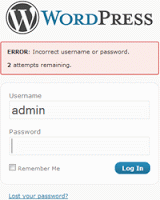 Hackers are not entirely unknown. Some can be your friends who know your username and may want to try their luck with a few passwords. By enforcing a login limit with the Limit Login Attempts WordPress plugin, you determine how many times a user can attempt a password before he is prevented from further attempts. I particularly love this plugins as it makes mockery of amateur hackers. I recommend you download and install it if you have not already done so.
Hackers are not entirely unknown. Some can be your friends who know your username and may want to try their luck with a few passwords. By enforcing a login limit with the Limit Login Attempts WordPress plugin, you determine how many times a user can attempt a password before he is prevented from further attempts. I particularly love this plugins as it makes mockery of amateur hackers. I recommend you download and install it if you have not already done so.
The Ball’s In Your Court
In conclusion, security of your blog should always be prioritized, reputable search engines and especially Google do not like hidden links. This hidden links could be pointing to sites known for notorious activities which may have already been black-listed by Google. Hence, you must ensure that no hidden links is located in your template.
Further more, do not forget to carry out periodic back-up of your WordPress blog so that even when the worse happens, you can always find a place re-ignite your blog. I have a list of exciting WordPress plugins that should make the process easy for you.
I have said a lot about a very important issue as security, these are some fundamental tips to protecting your WordPress blogs from hackers. Do you have other equally great methods? Drop them on the comment box and let’s keep learning.
This is how you prevent WordPress blog from hackers. I hope this was helpful.
Last Updated: October 9, 2016
Hot:
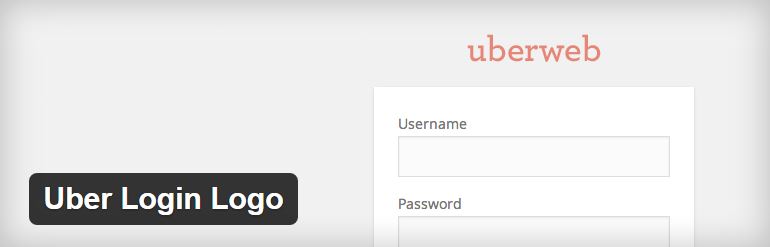

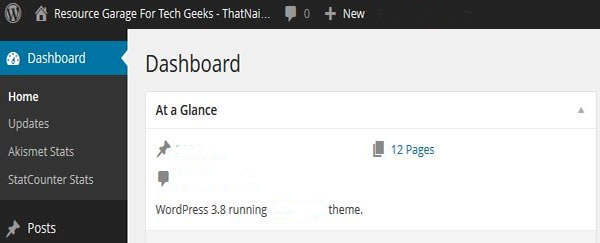
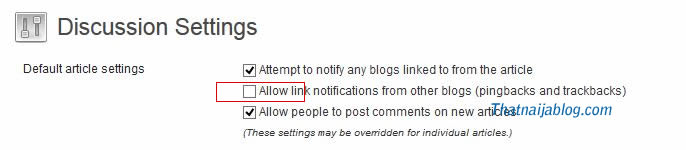











6 Comments
Nosa E Nosa
I take security as my topmost priority, 2 of the times I failed as a blogger, hackers played a major role. I have always used WordPress and this is the first time I am trying Blogger.
This point is this; you just have to decide what you want, if blogger can't provide it because of it is mute to programing languages, then you can stick with WordPress.
Like I said in one of my articles, both platforms have their own bragging rights.
ADESANMI
I have started scaring about wordpress security but I don't give a damn because is a must I migrate my blog to wordpress platform from blogger.
Vivian Gendernalik
I really appreciate your making this useful lists of how to protect a wordpress blog. Having just decided to go ahead and make my new website a wordpress site, despite having in the past to deal with hackers constantly trying to break into my past wordpress sites 4 years ago, and being thus so very aware of the vulnerability of wordpress, and not just wordpress but any cms system using php and mysql, I am, of course, still not comfortable, and always welcome such articles.
Going down your 5 items, I can see I have done all but one of them, and that is your suggestion number 2. I thank you for that tip. Now I can follow your instructions to check for any malicious codes inside of my theme.
I also liked reading your tip on getting a good host, because it is very tempting to go with a cheap host, especially if you are doing hobby blogging, or blogging from a personal cause, as I am doing, and you stand very little chance of earning back your expenses. So the mentality is of course to pay as little as one can for hosting.
The biggest problem to be sure to stay away from cheap hosts, is to dig deep enough to be sure that the reseller who is giving off a very convincing, but false, portrayal they are an established hosting company, using their own servers, so you do not sign up believing you have a good host, but learn too late after investing setup time in your blog, that your ‘solid’ host is just a reseller operating in the hole because he or she is so little they aren’t even turning a profit from the small number of customers he or she has lured to sign up.
The only way to get around that is just to stick with the bigger companies, but even then some of those bigger companies that once were good web hosts have been bought by other businesses and in that process lost what made them good because the new owner doesn’t have the same priorities in place for the customers.
Any ways, keep up the good work you are doing providing actually helpful information. I am also going to check out your suggested lists of wordpress plugins. Thanks.
Nosa Ero Nosa
Thanks for your resourceful comment and I have glad you learned a few things. Enjoy the rest of the day friend. 🙂
Saurabh Kusekar
Nice Article Admin! Thanks 4 Sharing!
Sufyan Shaikh
Hey thanks for sharing valuable info