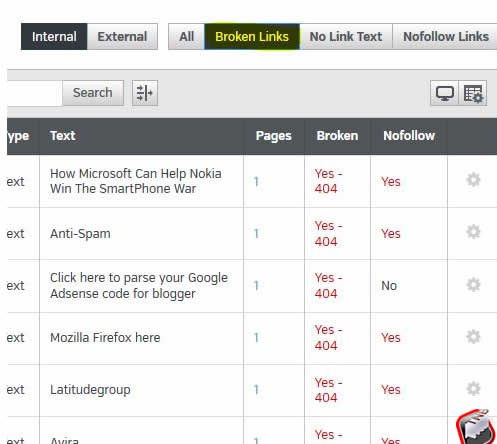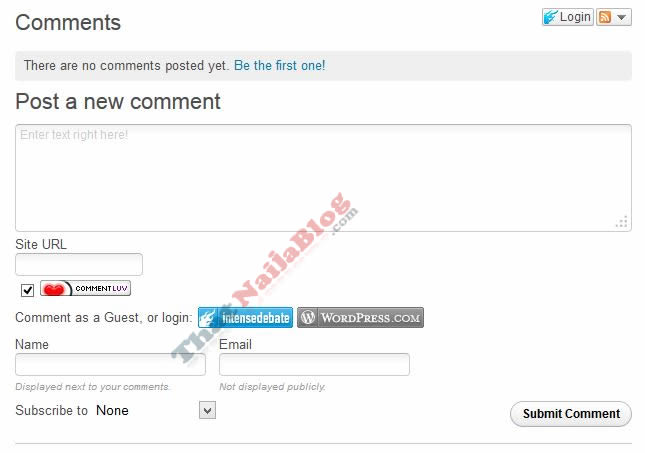Scheduled posts allow bloggers to write articles and decide when it should be posted automatically without any further action from their end. This way, a blogger can go on holiday rest and still have an active blog.
6-Easy Steps To Schedule a Post on Blogger
1. Start writing your posts normally, but do not publish the post until the remaining steps are competed.
2. Locate Post Settings on the right side on your screen and press Schedule.
3. Change the “Automatic” schedule post option to “Set date and time”. Select the date and time you want your post to be published.
5. Press “Publish”. This is very important, If you do not Publish the post it would remain as draft and nothings happens afterwards.
6. Keep an eye on your post list. This shows you your published and scheduled posts as well as draft. This way you can know which post are scheduled, and can easily make adjustment before time.
It is important to let your readers know you are scheduling posts if a long vacation happens to be a pivotal reason. This will let your readers understand why you are not replying to comments.
Hot: