In October 2015, I said the Infinix Hot 2 Android 6.0 update was almost complete. Although, it was expected in the early weeks of November, it didn’t really happen as planned.
Few days after the new year, Google and Infinix Mobility have released the much awaited Infinix Hot 2 X510 Android 6.0 Marshmallow update.
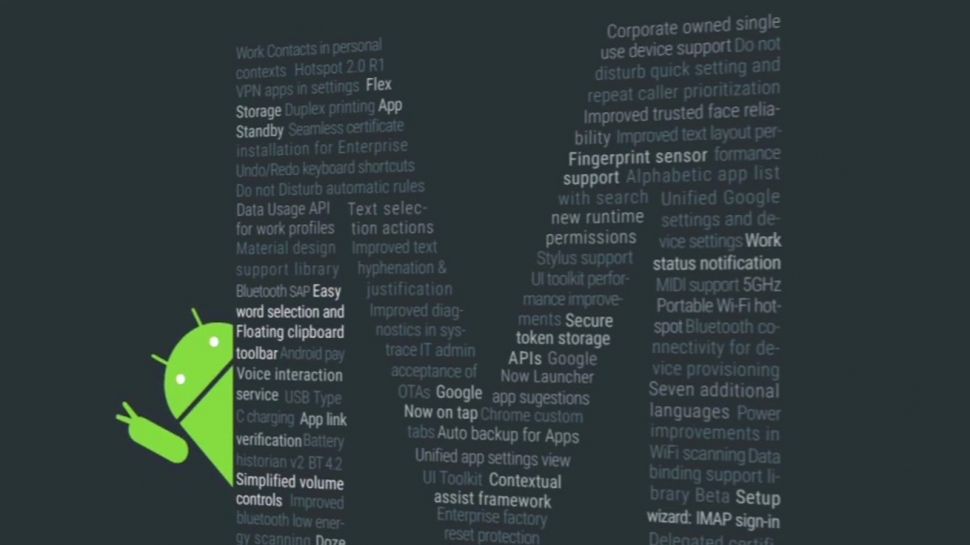 I am going to show you how to install Android 6.0 on Infinix Hot 2 (Android One). The process is simple, I just need you to follow the instructions step by step. After installing, if you want to root Infinix Hot 2 X510 running Android 6.0, then you should also follow the guide on the link.
I am going to show you how to install Android 6.0 on Infinix Hot 2 (Android One). The process is simple, I just need you to follow the instructions step by step. After installing, if you want to root Infinix Hot 2 X510 running Android 6.0, then you should also follow the guide on the link.
Install Android 6.0 Update On Infinix Hot 2 – Working Method
Android 6.0 Marshmallow update for Infinix Hot 2 packs new features including RAM manager, Battery optimizer, the ability to migrate data to a microSD card, new APIs for contextual assistants and lots more.
Step One
For users who have not rooted/flashed their Infinx Hot 2.
- Go to “Settings”
- Locate “About Device”
- Tap “System Update”
Download the file and update automatically (OTA)
Step Two
For users who have rooted their Infinix Hot 2, you cannot upgrade like a normal user. We need to go back to original state.
Hint: Back up your files before starting this process.
Aditional Files
Flash Infinix Hot 2 stock rom and read the installation guides for VCom drivers and SP Flash Tool HERE
Flashing The Infinix Hot 2 (Step by Step)
- Download Android 6.0 and rename to update.zip
- Copy update.zip to the root of your SD Card
- Turn off your Infinix Hot 2 and boot to stock recovery mode
- Hold simueteanously Volume Up + Power Button to do so
- Depending on your device, use either Power Button or Volume Up/Down button to select “Apply update from SD card”
- Scroll to where the update.zip file is located and select with the Power Button.
At this point, you need to do nothing. The upgrade process will begin. Wait until the installation is complete so that the device would be rebooted.
Once your device has re-started, you should see Android 6.0 Marshmallow running.
That’s the much about it. The process should install Android 6.0 update on Infinix Hot 2 without any hassle.
UPDATE: March 24, 2016 – Linked a new guide to the article aimed at assisting users having issues. Thanks to one of our readers, @Stiiz who gave us the tip.
For guys who are still having issues trying to install Android 6.0 on Infinix Hot 2 X510, help can be found on this link. It is an update to what is available in the article. Cheers!
Hot:

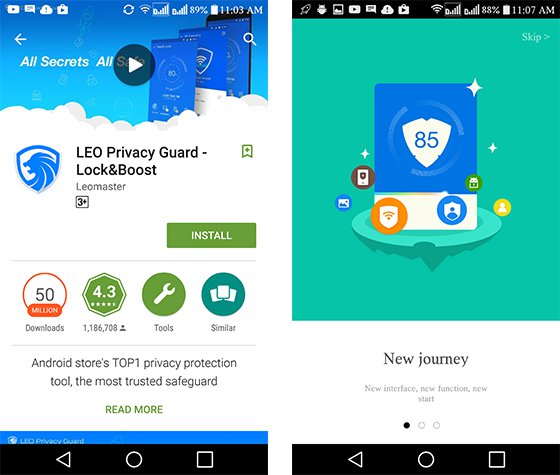

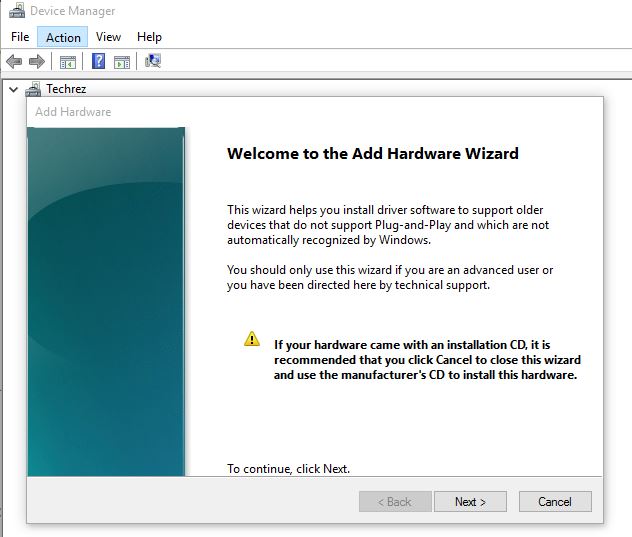












50 Comments
Jaye
It keeps telling me that the system is up to date
Nosagie Nosa-Ero
Hi Jaye,
The update is being rolled out, it will get to your turn eventually.
Jaye
Thanks
Medula
Did u get d update, cus I tried it on my sister newly bought hot2. It didn’t work.
Stiiz
Nosa, are you 100% certain that this update isn’t just like the previous system update Hot 2 got late last year? And i checked Infinix Mobility Website and they don’t have this Android Marshmallow update there. So where on earth did u get this ROM from?? Well, I’m about to download and test now, i hope i don’t end up wasting megabytes.
Gadgetsng
A trial will convince you Sir
Nosagie Nosa-Ero
Hi Stiiz,
Let me know how far you went.. Thanks and enjoy the rest of the day.
Stiiz
Bro, i take back my words! This Android M update is 100% legit! I’m running it right now as we speak, took me a while to figure out why my device couldn’t boot into recovery mode, but i got that fixed and the update worked smoothly. Thank You TechRez! ????
Nosagie Nosa-Ero
Hello Stiiz,
Lol, I am glad the process worked for you. Hope to see you around some other time.
P.S What did you do to boot into recovery mode? Just in case someone else is experiencing the problem…
Kevin
Please did you download the Google Stock rom first before flashing?
Lord_Rex
Mine says system is up to date …why???
Nosagie Nosa-Ero
Hi Rex,
If you can’t do the manually update, you will have to wait for the automatic update to get to your device. They are been rolled out in batches, it will eventually get to your turn.
Best Regards
MARC
i get this message ( Installation aborted)
please help me
JUCI
Any suggestions on how to backup data before/while upgrading? Meanwhile, I’m still waiting for the update on my Hot2.
Stiiz
No need to backup anything, Juci. I just did mine this afternoon and i didn’t need to backup. Just make sure you click “apply update” in the boot recovery menu.
Stiiz
In case anyone is trying to boot into recovery mode and it keeps bouncing back and/or shows “No Command”, just visit this site —-> http://www.amodindo.tk/2015/11/tutorial-enable-recovery-button-infinix.html?m=1
There you wud see how to flash, using Infinix Flash Tool, a backdoor boot file unto your Infinix Hot 2 that wud allow you to boot into Recovery mode. The initial Android One ROM from Infinix had a bug/restriction from Google that restricts users from entering recovery mode. Hope this helps!
P.S. Android Marshmallow rocks! ?
Nosagie Nosa-Ero
Thanks Stiiz, 🙂
Ubaid
Hello, I followed your instruction but I am seeing a lying android icon with red exclamation
Stiiz
Try pressing down & holding the volume up button + power button, then release after a short time, this will send u to the recovery menu.
Or, once you see the Android icon & exclamation, just tap power button alone
josh12345
Comment: am having problems with mine nd I don’t hv a PC at hand,do u tink Carlcare will offer d update or can I flash via sp flash tool,I already hv d 637mb update of last month
Stiiz
Use the sp tools to flash urself, no need to revert to default imei cause flashing wud install a fresh ROM. Make sure you download the “enable boot recovery mode” flash files thru the link i dropped previously.
allieemb
It’s cool. I just flashed mine manually and I’m rocking the Marshmallow right now. There’s been a lot of change. There are 2G/3G, 3G only and 2G only network mode now, unlike the previous lollipop network mode that restricts you to 2G/3G and 3G mode. The set back I’m having now is that you can’t change your IMEI number unless you root the phone, unlike the lollipop rom which you can easily change its IMEI without rooting.
Thanks for the update alert…
Nosagie Nosa-Ero
Hi Allieemb,
Thanks for sharing your experiences with us. Hope to see you some other time.
Please enjoy the rest of the day. Regards,
josh12345
Comment: pls did u revert to ur stock imei b4 flashing?
RENZEL
Comment: did u revert back to ur stock imei b4 flashing via recovery? p.s I didn’t root my phone bt I changed imei still,
collins
Is there a sure way to root the phone with the update?
Osahon G
OMG! Nosa you rock! Wow.. Android 6.0 make sense sha..
The manual steps were straight to point. Would be visiting your blog now.. Thanks
josh12345
Comment: am having problems bootin to recovery,d phone jux keep bootin up nd then show Android is starting,
Kingsley Felix
The step one is not yet available to everyone
David Awin Akol
Dear Sir
i like infinx so much is Good phone
and i when to companion for you were i can gite
that phone
diamond of cool fm
Comment:hi tech Rez I just got my infinix zero 3 two weeks ago,pls I wanted to know if it the new infinix zero 3 can be upgraded or rooted to android 6.0 marshmallow. thank u for your time.
Nosagie Nosa-Ero
Hi Diaomond,
We are currently testing how to root Infinix Zero 3. The guide should be available this week. Please check back. For Android 6.0 Marshmallow, it something we also have plans for.
Please enjoy the rest of the day
Simon waquick
Heloo I just wanted to ask whether the hot2 supports USB on the go. And how can one go about it??
Simon waquick
I have a hot2 and its not rooted so I wanted to know whether It could support USB on the go without being rooted.
Moha!
Please is the update official? And will I get next update without this method?.
ricky
wnt tru d trouble of flashing my hot 2 with d stock rom,bt d update didn’t install,jux kept getting installation abort,
Riley
update doesn’t work jux flashed bk d stock Android one ROM bt d update didn’t install, update version 20151012,nd I got it 4rm d link provided
Riley
update doesn’t work jux flashed bk d stock Android one ROM bt d update didn’t install, update version 20151012,nd I got it 4rm d link provided,waste of time
Moha!
Did you get the OTA update now?
Jaye
Medulla, got the update this evening and it is working perfectly
Benghazy
Plzz,I upgraded ma infinix hot 2 Android OS 5.1 to marshmallow 6 n I’ve lost all ma pics,music n videos. Plzz hw du I retrieve dem.thanks
Nosagie Nosa-Ero
Hi Benghazy,
Please always backup before trying to do anything with your phone. From your comment, it’s impossible to recover your lost files. 🙁
mariam
Will Infinix note 2 get the new update
samuel
Comment:after the latest update phone has become slow, difficult ending calls cos screen goes dead nd incoming as well as outgoing calls dnt display contact name. nid solutions
Simon waquick
Heloo. I thought I was the only one. My phone has also become more sluggish. It takes longer to unlock, touch is less responsive, my contacts no longer desplay names in calling and texting, plus difficulty in hanging up phone calls. Actually I would say its slower ……I am also looking for a solution!!!
Wicca
It keep telling me update.zip is not correct
Wicca
Have flash d Stock rom but i cant install d android m. Can u help with d solution
evans nzyuko
Comment:help please … my phone after updating to this marshmallow has become slow and sometimes to hang….. how can I get out of this situation pliz.
MARC
i get this message ( Installation aborted )
jeff
I don’t know it kips on telling me android 5.1 is d latest version