Marissa Mayer’s influence in Yahoo is already being felt, we have already witnessed some big changes in the company like the logo redesign, acquisition of Tumblr for a hefty $1billion as well as shutting down Yahoo’s redundant services. All of these events and more sums up to Mayer’s business ideology in transforming a company once heading to the direction of pitiable hurl of despair to heights of envy and splendor.
As more of Mayer’s philosophy comes into play at Yahoo, the highly popular and top-rated Yahoo Mail design was totally overhauled. While the new layout looks fantastic and very intuitive, some users are firmly against this decision. Change is something lot of people dislike with great intensity, and to make everyone remain at peace, I have a simple tutorial that will let you seamlessly revert to the older Yahoo Mail Layout.
Switching Back To Older Version Of Yahoo Mail
1. Login to Yahoomail
2. Navigate to the “Gear icon” located at the upper right corner

3. Click “Settings”
4. Click “Viewing email”

5. Hover to “Mail Version” and select “Basic”
6. Save and refresh your browser.
Don’t Miss: How To Make Your Facebook Profile More Secure In 60 Seconds
That’s it, in as much I as hate to say this. I know you don’t like change, but trying the new Yahoo Mail layout for sometime might ignite the love for it. That’s said, after reverting to the old Yahoo Mail layout, you can always switch back to the new Yahoo Mail Layout at anytime using the same process, you only need to change “Basic” to “Full Featured”.
Hot:


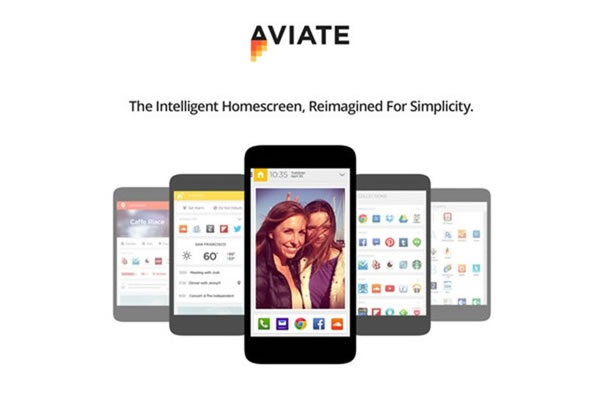











One Comment
Zebman
Thank you! That saved me a lot of work, changing email accounts etc…