I like your boldness, because reading this proves you want to root your Infinix Hot 2 X510 to get all the benefits that comes with a rooted device.
I assume you already followed our guide to install Android 6.0 on Infinix Hot 2.
If you stumped upon this article by mistake, and don’t know what “rooting” means, here is a quick one;
What Is Rooting?
Rooting simply means having root access to your device. Rooting your Android device gives you total freedom on your device. You become a Super User. This elevates your level to do things that you can’t normally do out-of-the-box. With the root access, you can modify the device’s software to suit your needs. While this process looks exciting, you will lose your warranty once you make up your mind to initiate and complete this process. See more about rooting HERE
Root Infinix Hot 2 On Android 6.0 – Step by Step
What You Need
Place these files on your desktop, so it would be easy to locate.
Read the installation guides for VCom drivers and SP Flash Tool HERE.
Install TWRP Recovery On Infinix Hot 2
- Turn off Infinix Hot 2 and remove battery
- Place the extracted “Recovery.img” and “MT6580_Android_Scatter.txt” from the recovery image file in a folder on your desktop
- Open Flash_tool.ext [Extract SP flash tools for access ]
- Run SP flash tool as administrator
- Click scatter loading
- Locate “MT6580_Android_scatter.txt”
- Click Download
- Immediately after clicking download, plug your phone via the microUSB to your PC
- Press the Volume Up or Down button so the PC can detect your Phone
- You will see the flashing process on on the SP Flash tool, wait till it get to 100%
Pictorial clues;
Important: Do not abort the process until you see the green button.
Rooting Infinix Hot 2
- Copy SU-2.66.zip to your SD card
- Turn off Infinix Hot 2
- Boot To recovery Mode, [Hold Simultaneously Volume Up + Power Button]
- Navigate to recovery menu, select install > select SU-2.66.zip and flash [wait for it to complete]
- Go back to recovery menu > Reboot system
There you go. If you followed the steps correctly, it should work like a charm for you.
This way, you can successfully root Infinix Hot 2 on Android 6.0 Marshmallow. You should see the Super User app in your app drawer.
Update:
Updated VCOM driver URL,
Updated guide,
Last Updated January 23, 2015.
Hot:
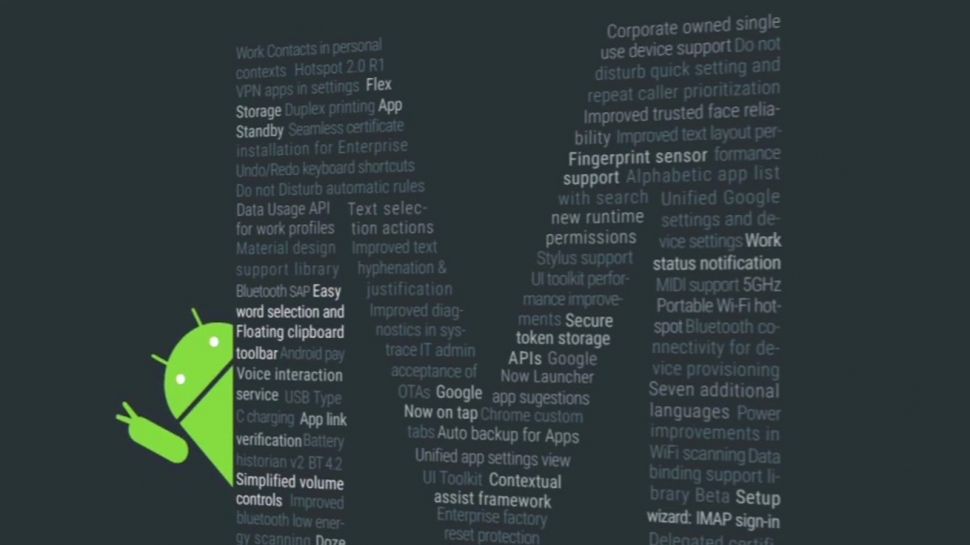
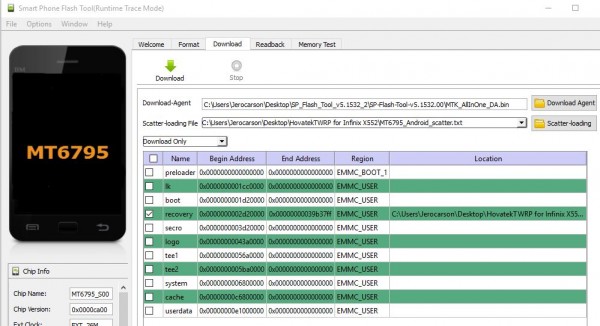
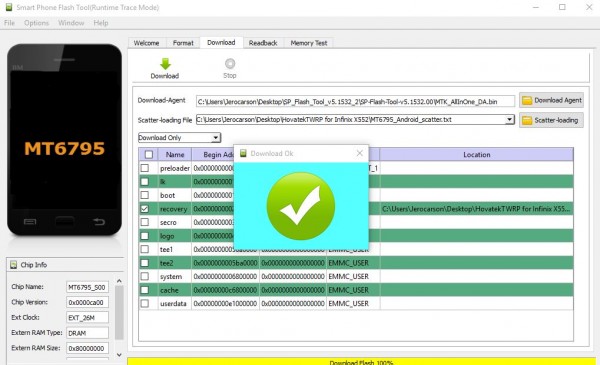
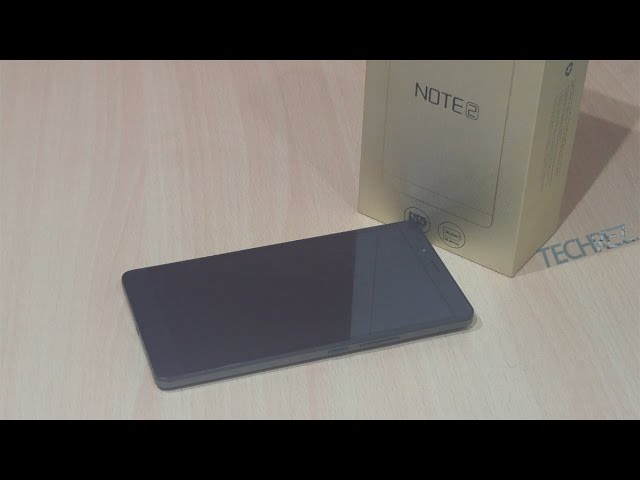

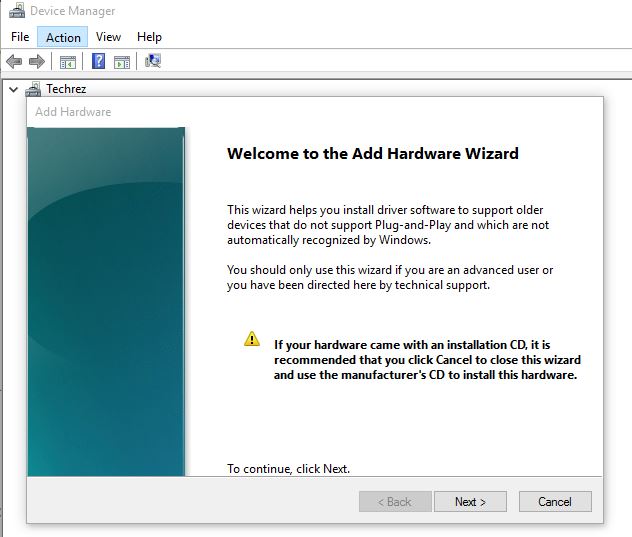












16 Comments
Stiiz
Nosa, I’ve tried this rooting thing for over 12 hours now, all to no avail. I’ve successfully flashed the TWRP & Recovery mode enabler, but on Pressing Volume Down & Power Button, it shows the Android Robot & Exclamation mark, but after that nothing else works. I’ve tried pressing all the keys (volume up, down, power button) still nothing works. It just stays stuck at that Android exclamation icon logo for minutes. Plz, any help??
Nosagie Nosa-Ero
Hi Stiiz,
Place the extracted “Recovery.img” and “MT6580_Android_Scatter.txt” file in a folder. In this same folder, extract the recovery enabler.
I didn’t add this step to the guide, I will update the article now. Please let me know if this solves the problem.
I will break-down the processes of our guides into smaller bits next time.. I apologize for the time misused..
Stiiz
Thanks for taking time to fix that in the post, i wud try these steps again now and see how it goes.
Stiiz
Hello admin, I think you should post another post with the step-by-step procedure cause I’m confused with this sef. I tried the updated steps you posted, all to no avail. After flashing, I’m still suck at Android robot & exclamation mark, with no other buttons responding. I guess you should check the procedure again for any loopholes and update a fresh post. Plz.
Nosagie Nosa-Ero
Hi Stiiz,
I am deeply sorry for all the hassles, I will get to our test lab where we are currently working out ways to root the Infinix Zero 3.
I will rework the process on the Hot 2 and make necessary updates on the post.
I will personally mail you and append the fix, so others can get it working like a charm.
Thanks Bruh.. 🙂
Cush
Hy gye… I need help I see update na so I download it and nw am Infinix is in this 6.0 . the problem am having nw is I went to make sd as main storage and I can’t find internal storage so I restore this phone to wipe all this errors after reboot I want to use mtk back on Glo bbm tins but, after radio information where I will change d imei Number never display …plas help… What will I do I,I don upgrade enter error
Kevin Okeh
Hello Cush, after rooting your Hot 2 with the guide above, search for Chamelephon apk app and install. With that you’ll be able to change your IMEI to whatever you want. Have a nice day.
Stiiz
Hey man, did you use the above root method to root ur device too? And was it successful?
Nosagie Nosa-Ero
Hi Stiiz,
Are you still having issues? Did you also get my mail? Best Regards
SMIT PATEL
Is the rooting steps correct? is it verified and working correctly?would i get system error?
Kevin Okeh
It is a 100% correct with NO CHANCE of bricking your phone. I can personally assure you that it will work as far as you follow all the steps correctly and download all the files straight from here.
Stiiz
Admin & Kevin, I still can’t root this phone! I tried everything; flashed Enable recovery, flashed TWRP, and sent the SuperSu to my SD card, booted into recovery with TWRP, clicked Install SuperSU…FAiled! Plz tell me what I’m doing wrong??
Stiiz
Admin (Nosa) I still haven’t gotten your mail. Kindly resend coz i still haven’t rooted my phone.
Nosagie Nosa-Ero
Hi Stiiz,
This is weird..
Stiiz
Honestly, I haven’t. Maybe if you can re-check my email & resend ur mail??
Fiwa
Hello Admin. I can’t find the updated guidelines, Plus will I loose my files after rooting via the SU flash software?. I don’t use SD card, using default internal storage instead.
Please reply asap.
Email [email protected]