The Tecno Phantom 6 launch buzz has come and gone, now it is time discover my verified methods to root Tecno Phantom 6 and install TWRP.
Tecno Phantom 6 is called the “BEAUTY”, the smartphone is highly specced but looks average when compared with the “BEAST” called the Phantom 6 Plus.
Here is a detailed comparison between the Tecno Phantom 6 and Tecno Phantom 6 Plus.
Alright, we are going to proceed to root Tecno Phantom 6 and thanks to my friends at Team Hovatek, who never fails when it comes to rooting. Those guys are something else and I can only say a big thumbs up to them.
Root Tecno Phatom 6: What You Need To Know
Now, Tecno tried to make this a little bit messy, they locked the bootloader which will make installing SuperSU impossible.
The first thing you are going to do is to unlock the bookloader, then boot the TWRP recovery file.
For guys who are new to rooting, but want to root the Tecno Phantom 6 by any means necessary, this might be a little bit off your grid, but this is nothing to worry about.
In the next few steps, you are going to root Tecno Phantom 6 and it will work for you. Trust me..
Root Tecno Phantom 6: Files To Download
Root Tecno Phantom 6: Boot TWRP Recovery
So, I need you to move the downloaded SuperSU update to the root folder/directory of your Tecno Phantom 6.
Now, these are the important steps you should follow to get your smartphone rooted.
- The first most important thing to do is to set up ADB and Fastboot folder on your PC. Follow the link to learn how to do so.
- Extract and move the TWRP recovery.img to the fastboot.ext and adb.exe folder. All three files have to be in the same folder. – Don’t miss this step!
- The next thing is to enable USB debugging, then unlock the bootloader of Tecno Phantom 6. Use this guide to do so.
- Connect your smartphone to your PC with the Type-C USB, then boot the smartphone into Fastboot using the bookloader unlocking guide above.
- Flash the recovery.img when you gain access to fastboot using the command >> fastboot boot recovery.img
- Just type the command, then hit Enter.
- Your smartphone will automatically enter TWRP recovery mode. Then tap Keep Read Only if you get a prompt to allow modification of the System partition.
- Select NO if TWRP asks to install rott.
- On the TWRP recovery, tap install > find the SuperSU file and confirm flash.
- Once flashing is complete, restart your smartphone and use the root checker to check if your phone is rooted.
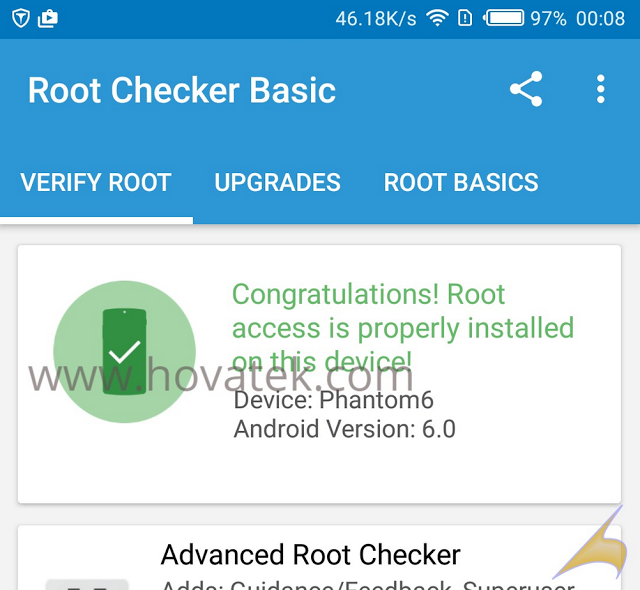 This is how to root Tecno Phantom 6, and congrats on your new rooted device. I hope this was helpful.
This is how to root Tecno Phantom 6, and congrats on your new rooted device. I hope this was helpful.
Hot:

















