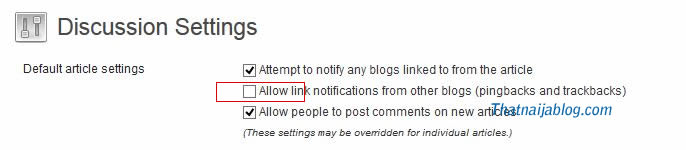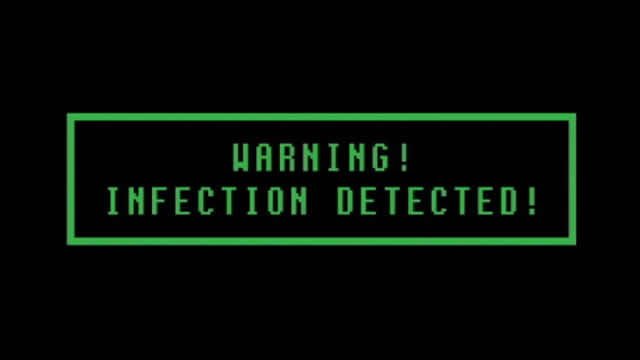Do you have limited bandwidth and you want to monitor your internet usage by setting daily, weekly and monthly limits? If you wanted a sure and easy way to make that happen, then this article is for you.
What Will I Need?
To start off, all you need to do is download and install NetWorx – Free Bandwidth Monitoring and Usage Reporting software. It comes with a very intuitive user graphical interface that should enable you actualize your aim within few minutes.
Don’t Miss: How To Make Your Windows Computer Run Faster
If you are running Windows 2000 up to Windows 8, you can get the software to work for you effortlessly. 32-bits and 64-bits users are captured within the power of this amazing software.
Set Internet Usage Limit
1. Open Networx for your taskbar
2. Select Quota from the list

3. Click the “Setup” button

4. Configure the limits you want to set and hit ok. In my case, I have selected a daily internet usage of 130 MB, you can choose whatever Quota limits that will help you monitor your internet usage.

Hint: You can set notification to remind you when your internet usage reaches a certain percentage. Once this is done, you will be notified when you are about exhausting your set limit.
Over To You
This is a lovely tool and a must have for every internet user who can’t have unlimited internet access. This will ultimately make you conscious of what you are browsing about. It’s really comes handy and I hope you get the most out of it. I love to hear from you.
Hot: