In this tutorial, you are going to learn how to speed up your Android phone. Originally, your android device could work so fast, but after a while, you begin to notice issues with performance.
You are not alone friend, I had this problem too and after series of attempts to find a way to fix, I finally discovered what worked and I am going to show you. Before that, here is how I get paid Android apps for free.
Alright, let us begin.
Speed Up Android Phone By:
Getting Rid Of Unused Apps

Do you really need all those apps installed in your device? Often times, we don’t feel obliged to get rid of redundant apps, probably because we got it for a charge or because we simply forgot.
To achieve good performance, it is good practice to check from time to time what apps no longer have any usefulness, once they are detected, they should be uninstalled immediately to reclaim device storage. This goes a long way in improving the overall performance of our device.
Speed Up Android Phone By:
Removing Shortcuts And Irrelevant Widgets
It might interest you to know that widgets and shortcuts on your device home screen consume resources as well. Simply remove irrelevant widget and shortcuts to boost performance.
If you don’t like seeing blank home screen, you might want to check out our review on Yahoo’s Aviate; a smartapp that replaces your default home screen.
Speed Up Android Phone By:
Clearing Your App Cache

Now, this is very important, but unknown to a large chunk of Android userbase. Most apps are designed in such a way to store up data in the cache and over time, it becomes very large that it impairs the general performance of our Android phones and lower the speed.
Also See: 15 Ways To Improve Your Android Battery Life
Clearing up your cache saves device resources and can really speed up Android phones It only takes a few taps to complete the process.
To clear up an app cache, simply access your device “settings” and locate “Apps,” Tap on any app to reveal the cache options. Simply tap “Clear cache.”
You can do this for apps used frequently to free up device resources.
Updating Your Device Firmware
If your device has the OTA feature, you should normally see firmware updates. You should update your device as these updates generally come with device enhancement features.
Final Thoughts
That’s about it, these quick tip should really speed up your Android device. You could also install performance apps like clean master, the developers claims it can boost the speed of Android phone. Don’t forget to check out other ways to speed up your Android smartphone.
Hot:


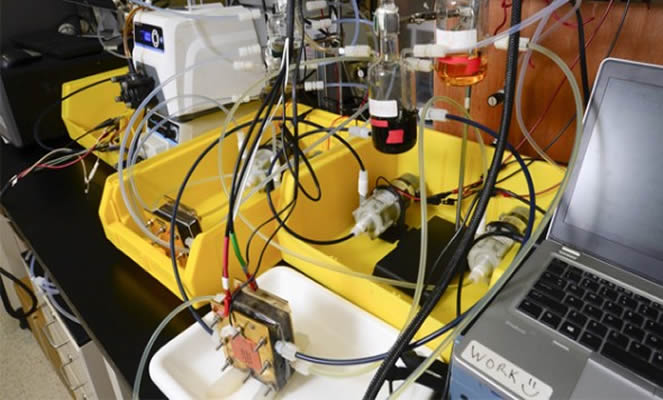
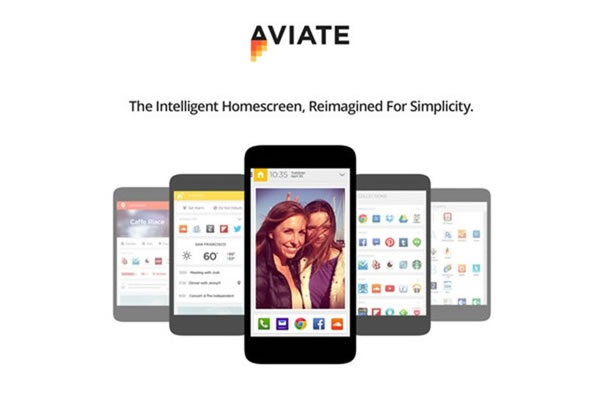











One Comment
dawatech
Is great having your android phone running in a great speed, i am using the clean master , is such a great app you should try