Tecno Boom J8 is a great improvement over its predecessor, the new HiOS makes it even better. Here we are going to talk about creating folders in the UI, it’s fun. Let’s get started.
HiOs And The Ease Of Customization
HiOS is a touch graphical user interface developed by Tecno mobile. Compared to other custom user interfaces, it provides easier usability that improves navigational experiences for users. Customization on the HiOS is quite easy once you know your way around it.
I have spent some quality time with the HiOs on the Boom J8 and I must say the experience has been satisfying. I have been able to customize the device’s home screen to suit my needs. I will be taking us through some simple steps we need to follow to customize the home screen on the HiOs.
Take down notes for when you purchase the device. Everyone should purchase this beauty. 🙂
It’s worthy to note that HiOS is a custom skin interface based on the Android operating system and should not be misconstrued as an independent operating system because of the OS on the HiOS.
Folders Arrangement
I noticed that some folders have been created on the home screen but I also discovered that same folders exist on the app list menu. Some apps are found on the app menu but not available on the same folders on the home screen. To make it uniform, click on the app drawer to locate all the folders in there. Click on each folders to reveal all apps inside, then Long press with your finger to drag the apps out of folders unto the app menu. This is done to ensure folders only exist on the home screen not on the app menu.
Here’s How To Create Folders On HiOS
If you are using the HiOS for the first time you, you might have problem creating a folder because it’s bit different from the one you are probably used to. To create folder, long press on a particular app, a pop up will show at the top of the home screen, drag the app to the folder icons and release immediately.
Alternatively, open the app menu when you click on an app, a folder and share icons will be displayed on the top of the screen just click on the folder icon to create folder. It’s that simple. You can start adding apps to the folder you have created by ticking the apps you want to group together. I like to put all my browsers in a folder named browsers for easy location. To rename a folder, click on the folder icon, then click on the text above it to rename, when you are done click done, that all
How To Add More Screens To The Home Screen
To add more screens to the home screen, long press on any part of the screen, this will take you to home screen edit with access to wallpaper, widgets, screen effect and the system setting, swipe to the left on the home screen until you see the +screen where you can add more screens to the home screen. It’s simple just like that.
After using the HIOS for few days I was able to group my related apps into the same folders. Grouping makes it easier to locate apps on the HiOS . You can aslo use google search to locate apps on the HiOS by long pressing the home button. Below is how my apps were grouped on the HiOS. It’s compact, simple and easily accessible.
There are a thousand and one ways to tweak this User interface, which is awesome. Stay tuned for our hands down review of the Tecno Boom J8. Cheers!
Hot:
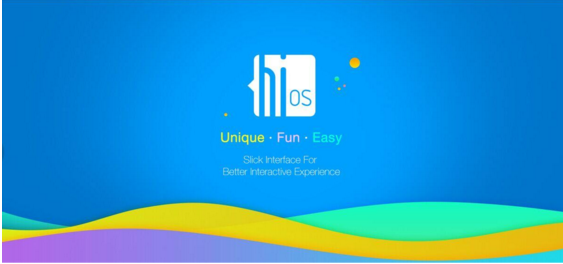
















51 Comments
Nonso
Hm. Kinda different. When is the review coming out?
Kay
I just tire.
Only Nosa just dey flex the device. 🙁
Nosagie Nosa-Ero
Lol Kay,
You can come and flex with us at our test lab..
I trust you are having a fantastic day. 🙂
femikutti
lol
shey make i come too
korede
me am coming oooo
LadiSpeaks
Ogbeni Kay
If you know say you wan sample the phone and others wey go come out….
Go register for TECNO Spot
We’re actually giving 10 lucky fans the opportunity to be members of the Tecno Elite Fans Club and you can even own of these
Register on bbs.tecno-mobile.com
Cheers
femikutti
hmmmmmm
me too have joined oo
i am femi buggati on the forum
add me to the elite now ooo
Kay
Oga Ladi this one wey you dey call “we” so en, you get mouth be that.
I am actually “Kay” on the forum, just that I have not been active. But since J8 dey involved, I go kuku comot eye from Oga Nosa side look that way 😛
femikutti
lol
guy you like awoof ooooo
femikutti
leave nosa oooo
him na davido broda na
so him na baddest
Nosagie Nosa-Ero
Hi Nonso,
Hopefully, by next week.
Thanks for asking. Cheers!
femikutti
the phone it self is out already na
femikutti
yeah that true i saw it last week at 3chub
korede
yeah, it really diff
OnyeAraNdiIgbo
This is a good development from TECNO Mobile sha
femikutti
yeah
you can say dat again
korede
really good
YorubaGo
From all I have been reading about this device, for sure I must get a copy for myself sha nii
BTW: Nosa, Where your testing lab dey make I come flex the phone
sholibor
As you can see it’s very loaded. I am loving it too
femikutti
lol
loaded indeed
am lovimg it more than you self
korede
i have over love it ooooo
femikutti
ogbeni hold itt dia
we have reach limit oo
so no more space for you in the lab ooo
korede
ole test kor
you think say na HIV test dem dey talk about ni
Odaro
41K selling at 3CHUB, it looks expensive sha.
Let’s see the Antutu benchmark test score, Nosa any hope with this?
femikutti
are you kidding me??
41k for this device is expensive??
korede
lol
leave him jooor
it might be much for him
korede
42k ni oooooo
but some people got discount of 1k
Michael
Great, nice tip for my upcoming phone. Nosa you gave someone the Note 2 after review, who gets this one? :p
femikutti
hehehehe
i will be getting this one next
korede
shut up abeg
am getting it already
korede
me
Desmond
Nosa, is the fifa 16 game compatible with yr device? If yes, did u downlaod from play store or via the Internet.
femikutti
hmmmmmmmm
i played fifa 15 on itm sometimes last week nor sure about 16 tho
korede
2016 is out and it is compatible with the boom j8
korede
yeah it is
orator00
This is quite different from other ui i have seen. great write up guys
femikutti
yeah,
it really diff
korede
yeah
korede
yeah dey tried
omoalajah
Wonderful review
femikutti
lol
korede
what funny here??
korede
yeah it is wonderfull
gingerman876
Nice tips, thanks.
femikutti
you can say that again
korede
cool
korede
yeah
onyxyinka
Thanks for the tutorial
korede
lol
36okoncepts
This is helpful
korede
it really helpfull no doubt