Setting up your blog is a little bit of task, but getting it to run smoothly is another task, which must be executed properly, as it decides a lot on how search engines reacts to your blog (i.e. how fast they crawl your blog content), it also decides how longer a visitor stays on your blog. This article will explore essential plug-ins that must not be found missing on your blog, if you plan on making nice income from the blog. The article will give detailed analysis on the functions and why this plug-ins a very important.
1.Share This

What’s the essence of having hundreds of article with nobody reading it? It’s an absolute waste of time to have contents and not share it with people on the internet. The share button allows blog owner and visitors to share the blog contents on various social network and professional online platforms, there are various plugins (100’s of them) that can help in achieving this purpose, but I will recommend the “Share This Plugin“. This plugin have been around for a considerable number of years, it’s easily customizable and allows sharing on over 50 social platform (Facebook, twitter, Google+, reddit, linkedIn e.t.c.). Easy to install and functions effectively.
Tip: How To Protect Your WordPress Blog From Hackers
Personally, what I love about this plugin is its ability to transform your URL into a short one (thereby protecting social network from flagging your blog as a spam site).
If you are using the Blogger platform, you can find it on your Blogger dashboard. Go to the widget area and follow the instruction.
2. Subscribe Widget

I have been a blogger for quite some years now, and I have learnt about the effectiveness of newsletter the hard way, when you start a blog, it’s a very good idea to install a subscribe button on the blog, when visitors like the contents of your blog, they would always want to come back for more, but people are a little bit lazy to cram your web address, they would prefer that you notify them whenever a new interesting article is published.
This is where the Subscribe button comes handy, your visitors will be able to input their email address and subscribe to your blog, this plugin is created in such a way that it creates a list of email addresses and give the administrator an option to notify subscribers of new blog post. If am to give a suggestion for a plugin on WordPress platform the Subscribe2 Plugin is a must have for every WordPress user.
If you are on the Blogger platform, there is also a subscribe button available to you by default. This is available on the dashboard. However, if you don’t like what Blogger has created for you, you can use our custom subscription widget for Blogger.
3. CommentLuv

This is strictly for WordPress users. Have you ever wondered why some blogs have more comment and yours doesn’t? The perfect explanation is that most of the blogs with lots of comment have the Commentluv plugin installed on their comment area. This elegant plugin has a free and premium version, the free version ensures that you have attractive comment thread on your blog, the premium version allows you to “force” commenter into subscribing to your blog/following your blog on social networks (very cool) before they can link their most recent article to your blog comment thread as well.
Tip: Best Alternative To Jetpack By WordPress.com
4. Akismet

I was running one of my blogs on blogger, so I decided to migrate to WordPress for some reasons, the transfer was successful but I got really frustrated after staying on the WordPress platform for a week or so. Reason? because I had close to a thousand spam comments floating all over my blog, I deleted as much as I could but the number of the spam comments kept on increasing, not until I realized that I would have to activate my Akismet plugin which automatically prevents such spam comments, so I got the plugin key and activated it.
The plugin was very effective and allows me to filter through my comment, approve the ones that are not spam; auto deletes the spam ones and other great features.
5. ALL In One SEO ParkK

The joy of every blogger is to top the SERP (search engine result page), but everybody can’t be at the top, someone has to take the last page too. That is where this great SEO plugin comes in. Basically, what it does is prevent you from not being at the top, the All In One SEO Plugin is a very effective one when it comes to SEO issue on WordPress, it has a very detailed dashboard that instructs you on how to include your desired keyword into your article title, it tells you the normal percentage of keyword, there is a column for post summary, it’s the perfect tools for getting noticed by search engine.
Tip: 5 Tips For Optimizing Your Blog For Mobile Users
When a blog is fully optimized with the right tools, the chances of it getting indexed faster by search engines increases tremendously. One highly important plugin I didn’t mention is “Google Sitemap Plugin” Its best plugin to use if you want to if you wish to get all your post index less than an hour after they are updated.
Your Turn
There are some other useful plugins which every blogger should have that I didn’t mention, use the Comment Box to share with everyone.
Hot:
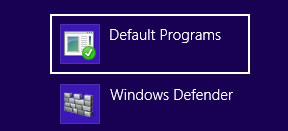















10 Comments
Ebenezer
Great article Kyle,
Honestly, you have said it all, the most important for me; is social sharing buttons, commentluv and subscription form, in that order. Reasons being that, you can bring visitors to your blog with the social sharing plugin, retain your blog readers with the email subscription form and finally reward your loyal readers with commentluv.
Muhammad
All the 5 are great plugins but for the last one All in one SEO I have little doubt becuase it was developed before Google Panda and Penguin were in action; that is why one should now rely on built-in SEO option of premium theme or should go to any premium SEO plugin
Kyle Stevens
Hey Muhammed,
Thanks for stopping by. Those SEO plugins has been updated by their authors, so its safe to use. Panda and Penguin those are things that you should border much about. I recommend you focus and developing your blog the right way, and am sure you wouldn’t get hit
Catherine@Time to lose
Hi Kyle!
Thx for your post, it’s really helpfull!
Question : what do you think about WordPress SEO? Your pluggin is really better? thx again
Regards
Cat
Kyle Stevens
Hey Catherine,
WordPress SEO by Yoast is also another great plugin that you could use, I have personally use all in one seo and also wordpress seo and they are both great. Choose the one that suits you and stick to it
Cyracks Zenda
Nice post, i think social share buttons and comment luv plugins is my best to have on my wordpress blog.
Kyle Stevens
Thank you all for stopping by
James Dazouloute
I like #5 of this post, The All In One SERP, because this is where most of us are having problems with while Blogging. Since we all have great ideas, great pics, great formats, but we lack in optimizing our posts for the Search Engines. Thanks for sharing Kyle!
Dhiraj
Respected Admin
Nice article no doubt. But i have a question, Actually am a new blogger and my website article is less from spam free comment. Actually i want to know, that can i use commentluv free plugin option in my goggle blooger website. Is there any option to use commentluv plugin in blogger platform ?
Thanks for positive reply.
Regards
Nosa E Nosa
Hello Dhiraj,
Kindly follow this tutorial below.
How To Install CommentLuv Enabled IntenseDebate On Blogger
It will help you accomplish your task.